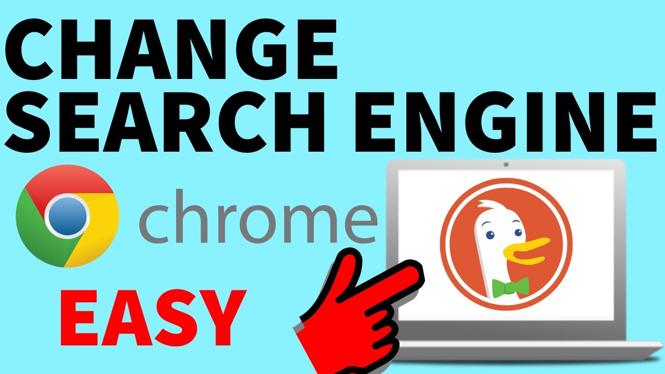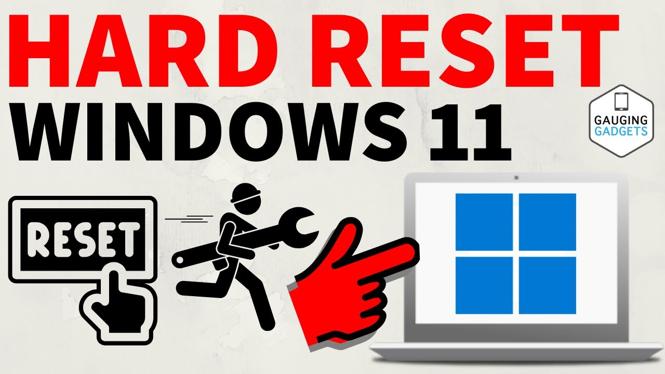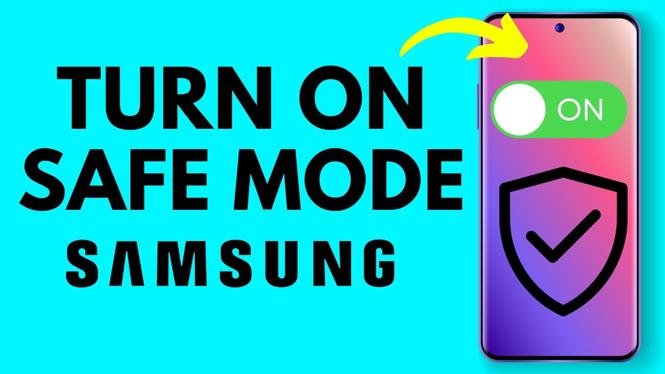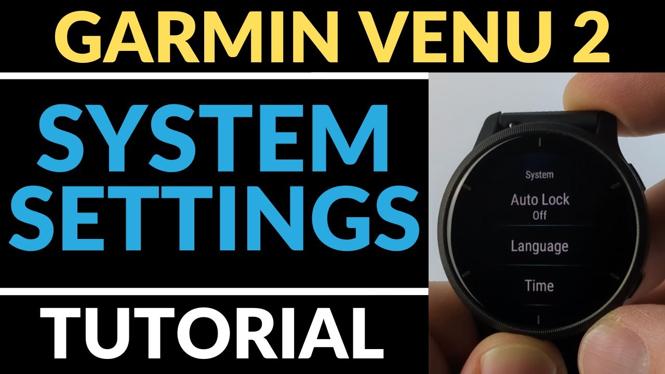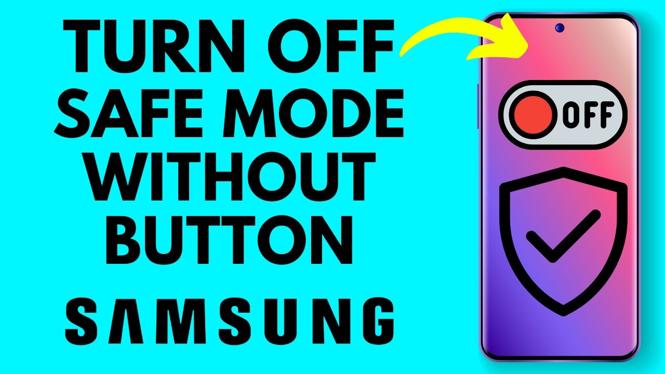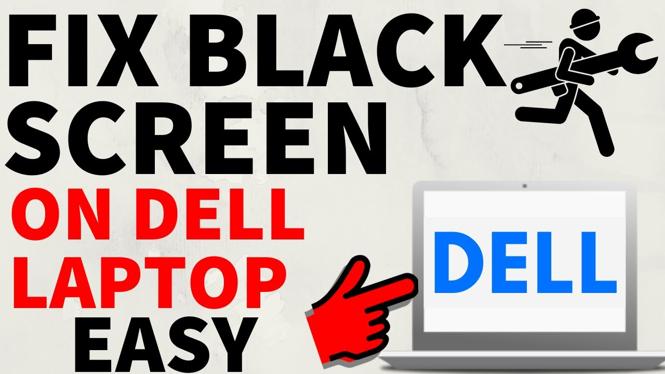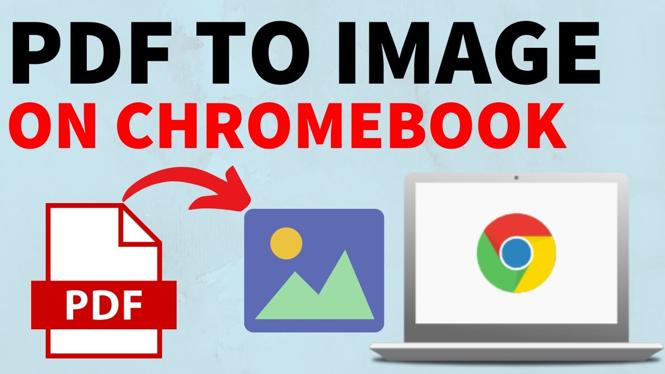How to Delete ChatGPT Account If you’ve decided to part ways with ChatGPT, you may be wondering how to delete your account permanently. Whether it’s due to privacy concerns, wanting to take a break from the application, or simply not finding it beneficial anymore, deleting […]
How to Change Default Search Engine in Google Chrome
How to Change Default Search Engine in Google Chrome Are you tired of using Google as your default search engine in Chrome? Whether you’re looking for enhanced privacy with DuckDuckGo, prefer the unique experience of Yahoo, or have a fondness for Bing, changing your default […]
How to Hard Reset Windows 11 PC & Laptop
How to Hard Reset Windows 11 PC & Laptop If you find yourself dealing with a Windows 11 PC or laptop that is frozen, unresponsive, or entirely locked up, knowing how to perform a hard reset can be invaluable. A hard reset can help you […]
How to Download FireFox on Mac
How to Download Firefox on Mac If you’re looking for a fast, reliable, and customizable web browser, Firefox is an excellent choice. Many users prefer Firefox for its privacy features and extensive add-ons. However, if you’re new to Mac or just haven’t made the switch […]
How to Turn On Safe Mode for Samsung Phones
How to Turn On Safe Mode for Samsung Phones Safe Mode is a vital functionality on Samsung phones that allows users to troubleshoot their devices by temporarily disabling third-party applications. If you’re experiencing issues such as crashes, slow performance, or suspect malware, enabling Safe Mode […]
System Settings Overview – Garmin Venu 2 Tutorial
System Settings Overview – Garmin Venu 2 Tutorial The Garmin Venu 2 is a powerful smartwatch designed to support your active lifestyle. With its sleek design and advanced features, it offers users a comprehensive tool to track fitness activities and manage health-related metrics. However, to […]
How to Fix Google Chrome Search Engine Changing to Yahoo
How to Fix Google Chrome Search Engine Changing to Yahoo Has your Google Chrome suddenly started redirecting your search queries to Yahoo? This frustrating issue can be caused by unwanted software, browser settings, or suspicious extensions that have taken control of your browser. If you’re […]
How to Turn Off Safe Mode Without Power Button on Samsung Phone
How to Turn Off Safe Mode Without Power Button on Samsung Phone Safe Mode on your Samsung phone is a valuable feature that allows you to troubleshoot issues by loading only essential applications. However, there are times when you might find yourself stuck in Safe […]
How to Delete a Saved Playlist on YouTube
How to Delete a Saved Playlist on YouTube Managing your YouTube library efficiently can greatly enhance your viewing experience. If you’ve found yourself with too many saved playlists that you no longer listen to, it’s time to clean house. In this blog post, we’ll guide […]
How to Fix Dell Laptop Black Screen But Turns On
How to Fix Dell Laptop Black Screen But Turns On How to Fix Dell Laptop Black Screen But Turns On If you’re facing a frustrating black screen issue on your Dell laptop while it powers on, you’re not alone. Many users encounter this problem, which […]
How to Automatically Share YouTube Videos on Pinterest
How to Automatically Share YouTube Videos on Pinterest Sharing your YouTube videos on Pinterest can significantly increase your engagement and grow your audience. With a vast number of users searching for visual content on Pinterest, automating the process can save you valuable time while ensuring […]
How to Covert PDF to Image on Chromebook
How to Convert PDF to Image on Chromebook How to Convert PDF to Image on Chromebook Converting PDF files into images can be a necessary task for many users, whether for academic purposes, project presentations, or simply to share content in a more flexible format. […]