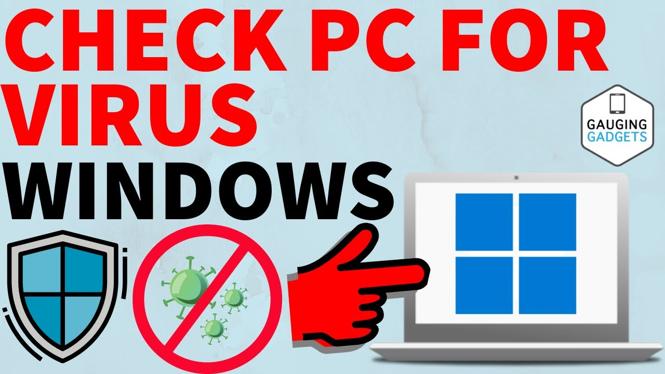Want to join the Instagram Beta Program? In this tutorial, I show you how to join Instagram Beta and get early access to new Instagram features. Unfortunately, this is currently only available to Android users. This is great because, as a Beta Tester, you will get access to features on Instagram that aren’t yet available to the general public.
Video Tutorial:
Note: becoming a beta tester for Instagram might make the app crash more often and it might cause Instagram to run a little bit less stable.
Official Beta Information: https://help.instagram.com/772443762808922
How to become a beta tester on Instagram:
- Open Google Play Instagram app within Google Play: https://play.google.com/store/apps/details?id=com.instagram.android&hl=en_US
- Scroll down to the bottom. Under Join the Beta, select Join.
- Confirm that you want to join the beta program by selecting Join. You should see a message indicating it is signing you up for Beta. This might take a few minutes. Instagram will uninstall automatically and beta should automatically install.
- I recommend returning to the Google Play store and checking for any updates to the Instagram app once the Beta version of Instagram is installed.
- To open the Beta version of Instagram, open the app from Google Play or from the Instagram app on your phone.
- If you would like to leave the Beta program and return to the original version, open the Instagram app within the Google Play store, and scroll down to You’re a beta tester and select Leave. The Beta app will uninstall and the original version will automatically install.
Other Instagram Tutorials:
Discover more from Gauging Gadgets
Subscribe to get the latest posts sent to your email.


 Subscribe Now! 🙂
Subscribe Now! 🙂