How to See Automatic Dubbing Stats in YouTube Studio
As content creators seek to reach a broader audience, utilizing features like automatic dubbing on YouTube can make a significant difference. Understanding how to track the performance of your subtitles and audio tracks is essential for maximizing your video’s potential. In this blog post, we will explore how to access and interpret automatic dubbing stats in YouTube Studio, ensuring you can make informed decisions based on viewer engagement across different languages.
Why You Might Be Looking for This Tutorial
Creators often enable automatic dubbing to broaden their audience and enhance viewer engagement. However, once this feature is activated, it’s crucial to track its effectiveness. You might be searching for this tutorial for several reasons:
- You want to see which languages are resonating with your audience.
- You are aiming to optimize your content strategy based on viewer preferences.
- You need insights to make decisions about future translations and dubbing efforts.
- You have turned on auto dubbing but are unsure how to access the stats in YouTube Studio.
Steps to Access Automatic Dubbing Stats in YouTube Studio
Follow these simple steps to find your automatic dubbing statistics:
- Log in to YouTube Studio: Use your credentials to access the YouTube Studio dashboard.
- Navigate to the ‘Analytics’ section: On the left-hand side menu, click on ‘Analytics’ to view your channel’s performance metrics.
- Select the Video: From the analytics overview, select the specific video for which you want to check automatic dubbing stats.
- Go to the ‘Subtitles’ tab: Within the video analytics, locate the ‘Subtitles’ tab where you can examine auto dubbing performance.
- View Dubbing Stats: Here, you’ll find detailed statistics on the performance of your automatic dubbing, including views by language.
Video Tutorial
For a visual guide on how to see automatic dubbing stats in YouTube Studio, check out the video tutorial below:
By following these steps, you will be able to easily monitor your automatic dubbing statistics, allowing you to shape your content strategy effectively and engage with your audience in different languages.
More YouTube tutorials:
Discover more from Gauging Gadgets
Subscribe to get the latest posts sent to your email.

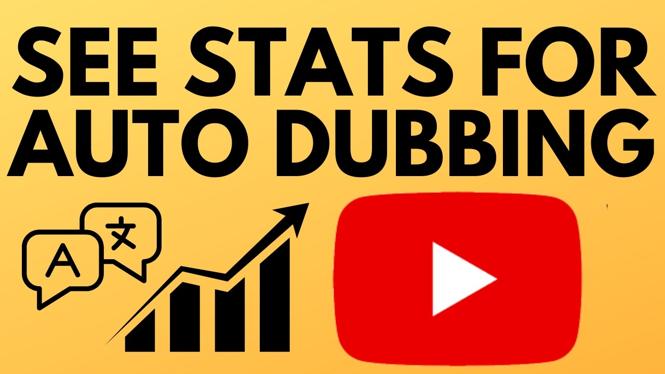
 Subscribe Now! 🙂
Subscribe Now! 🙂

