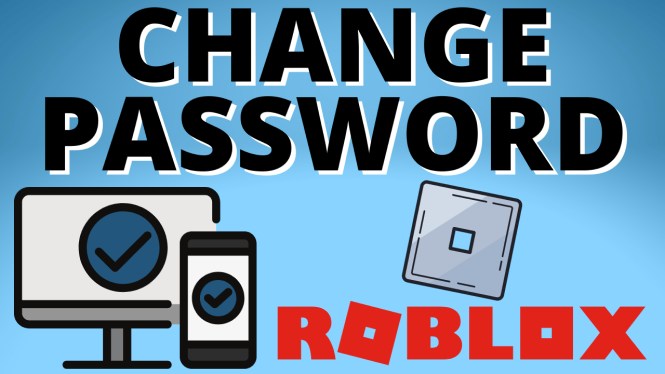How to get a Donation Sign in Pls Donate? In this tutorial, I show you how to get a Sign in Roblox Pls Donate. Buying a mobile donate sign in Pls Donate is easy works just like a stand in Pls Donate. Donation Signs allow you to carry a sign around in Pls Donate which is a great way to get more donations.
Get Donation Sign in Pls Donate (Video Tutorial):
How to Get Donation Sign in Pls Donate
Pls Donate is a popular Roblox game where you can create and sell your own products and services to other players. You can also donate to other players who have set up their stalls with donation signs.
Donation signs are special items that allow you to receive donations from other players who visit your stall. They cost 99 Robux each and can be purchased from the shop icon on the left sidebar.
In this blog post, I will show you how to get donation sign in Pls Donate and how to use it effectively.
How to Get Donation Sign in Pls Donate
Getting donation sign in Pls Donate is very easy. You just need to follow these steps:
- Open Roblox and join Pls Donate.
- Move toward the sidebar on the left and select the shop icon.
- A donation sign will appear among other items that you can buy.
- Select buy, but remember, it costs 99 Robux to get that sign.
- Select OK to confirm your purchase.
You have now successfully bought a donation sign in Pls Donate.
How to Use Donation Sign in Pls Donate
Using donation sign in Pls Donate is also very easy. You just need to follow these steps:
- Claim a stall in the game by running towards an unclaimed stall and holding E.
- Place your products or services on your stall by clicking on them from your inventory and dragging them onto your stall.
- Place your donation sign on your stall by clicking on it from your inventory and dragging it onto your stall.
- Restart Pls Donate again, and you will now see donation options on your stall.
- Wait for other players to see your products or services and donate. To check the donations, hold E and press on the dollar sign.
You have now successfully used a donation sign in Pls Donate.
Donation signs are useful items that allow you to receive donations from other players who visit your stall. They can help you earn more money and support your business in Pls Donate You can buy them for 99 Robux from the shop icon on the left sidebar and use them easily by placing them on your stall.
I hope this blog post helped you learn how to get and use donation sign in Pls Donate If you have any questions or feedback, feel free to leave them in the comments below.


 Subscribe Now!
Subscribe Now!