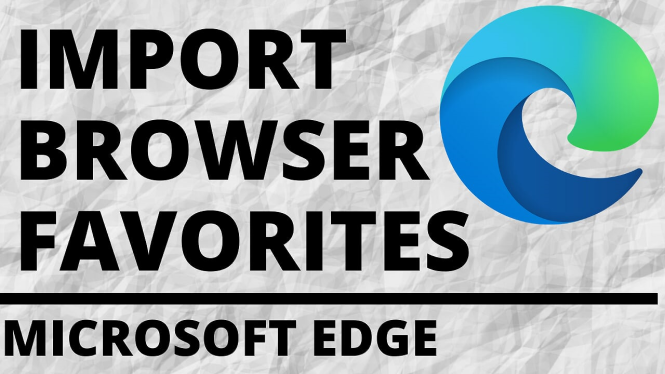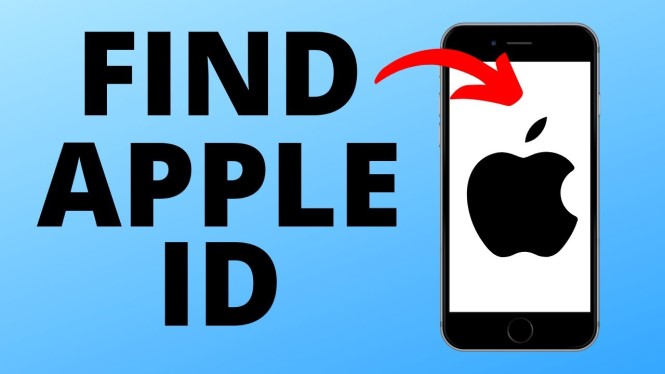How to edit YouTube videos for free without any software? In this tutorial, I show you how to edit your YouTube videos with Oslo.io, an in the browser editing and collaboration tool. This means you can edit videos on a budget PC, Laptop, Chromebook, or Mac. Oslo.io also features free full HD 1080p output with no watermark!
Edit YouTube Videos for Free Without Any Software (Video Tutorial):
Follow the steps below to edit video for free without any software:
- Open a browser on your PC, Laptop, Chromebook, or Mac.
- Navigate to https://Oslo.io and select Get started for free. Go through the sign up process.
- Create a new video project and upload all related video, audio, and image files you’d like to have included in your video.
- Edit the files in the Oslo timeline by trimming, splitting, and adding transitions.
- Add text, audio clips, and filters to your video.
- Once you’re finished editing, export the video by selecting Export in the top right of Oslo.
- Export the video by having it uploaded directly to YouTube or you can download the video in full HD.
More YouTube tips & tutorials:
Discover more from Gauging Gadgets
Subscribe to get the latest posts sent to your email.


 Subscribe Now! 🙂
Subscribe Now! 🙂