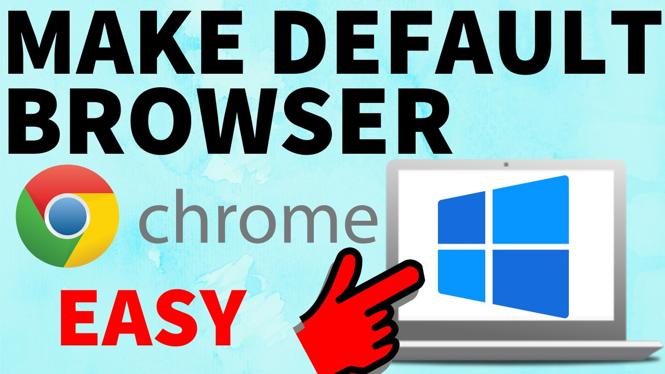How to get Blender on a PC or Laptop? In this tutorial, I show you how to download, install, and use Blender on your Windows computer. This easy method for installing Blender on a PC or Laptop is completely free because Blender if open source. Blender is an amazing app that lets anyone create 3d computer generated graphics for movies or games.
Download Blender on PC & Laptop for FREE(Video Tutorial):
Follow the steps to download Blender on Windows PC & Laptop:
- Open the browser on your computer and navigate to www.blender.org.
- Select Download in the top menu.
- Select Download Blender and download the Blender install.
- Open the Blender install file and go through the installation process.
- Open Blender and go through the quick setup.
More Windows 10 Tips & Tutorials:
Discover more from Gauging Gadgets
Subscribe to get the latest posts sent to your email.


 Subscribe Now! 🙂
Subscribe Now! 🙂