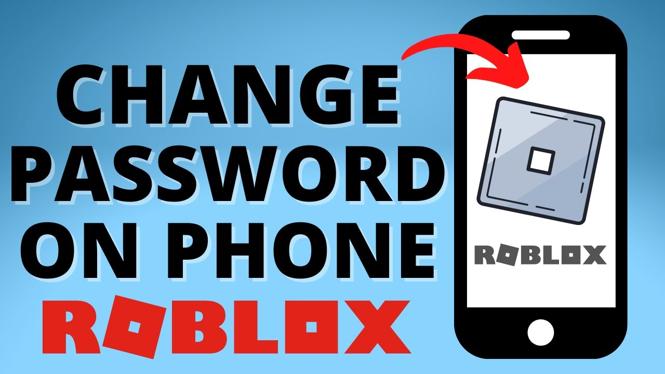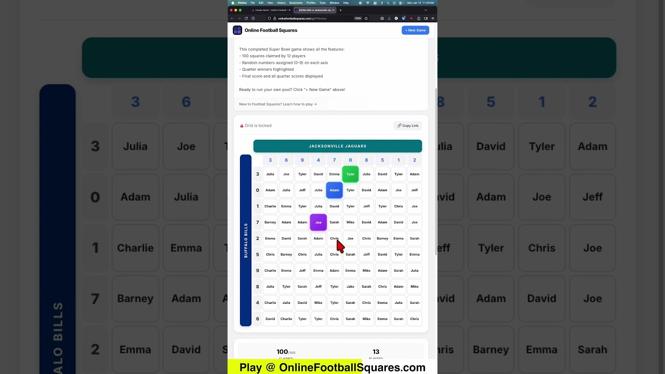How to disable Discord account? In this tutorial, I show you how to disable your Discord account on PC & Mobile. This means you can disable a Discord account on iPhone, iPad, Android, PC, & Chromebook.
Disable Discord Account (Video Tutorial):
Follow the steps below to disable Discord account:
- Open Discord on your PC or Mobile device.
- Leave any servers you own or remove your ownership.
- Select the gear for user settings.
- Under the My Account section of the settings, scroll down and select Disable account.
- Enter your Discord password.
More Discord Tips & Tutorials:
How to Change Text Color on Discord - 2026
How to Make Rainbow COLOR Text on Discord
How to Type in Color on Discord - Make Color Text EASY
How to Type in Color on Discord
How to Find Discord Two Factor Authentication Backup Codes on Mobile - iPhone & Android
How to Find Discord Two-Factor Authentication Backup Codes
How to Disable Discord Account - iPhone, Android, Samsung
How to Unblock Someone on Discord Mobile
How to Log Out of All Devices on Discord App - iPhone, Android, Samsung
How to Change Your Profile Picture on Discord Mobile
How to Delete Server in Discord App - iPhone, Android, Samsung
How to Delete a Discord Server
How to Create NSFW Channels on Discord - Age Restrict Channel
How to Log Out of All Devices on Discord
How to Verify Email Address on Discord
Related
Discover more from Gauging Gadgets
Subscribe to get the latest posts sent to your email.


 Subscribe Now! 🙂
Subscribe Now! 🙂