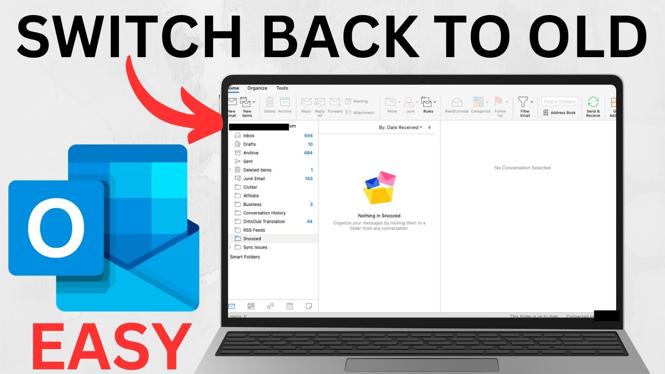How to create a second YouTube channel? In this tutorial, I show you how to start a second YouTube channel. This can be useful if you already have a personal YouTube account and would like to start a more public channel to feature a blog, business, Instagram, etc.
Video Tutorial:
How to create an additional YouTube channel:
- Go to youtube.com and make sure you are logged in to your YouTube account.
- Select your channel icon in the top right.
- Select Settings.
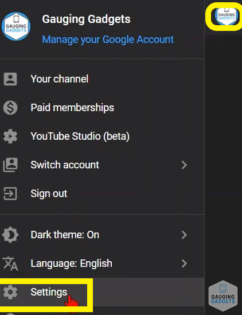
- Scroll down to Your Account and select See all my channels or create a new channel.
- This will display all of your YouTube accounts. Select Create a new channel.
- Type your new channel name beside Brand Account Name and then select Create.
- You have now added a second YouTube account!
Content Creator Tips and Tricks Videos: https://www.youtube.com/playlist?list=PL8griS8Ww-KnaKWuqpVyyIslbPmQvzrYR
Social Media Tips and Tricks: https://www.youtube.com/playlist?list=PL8griS8Ww-KmO35-SCi6_g_NxaqzYWDle
More YouTube Videos:
Discover more from Gauging Gadgets
Subscribe to get the latest posts sent to your email.


 Subscribe Now! 🙂
Subscribe Now! 🙂