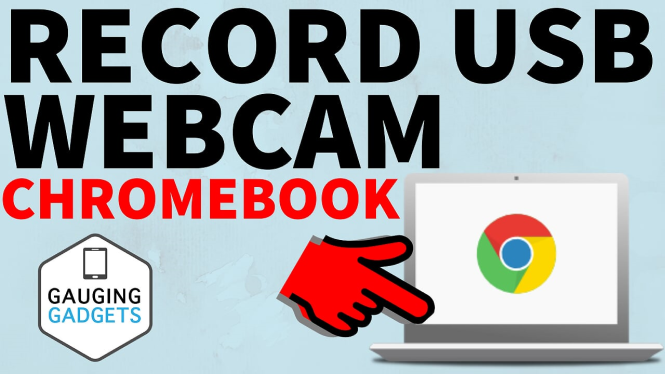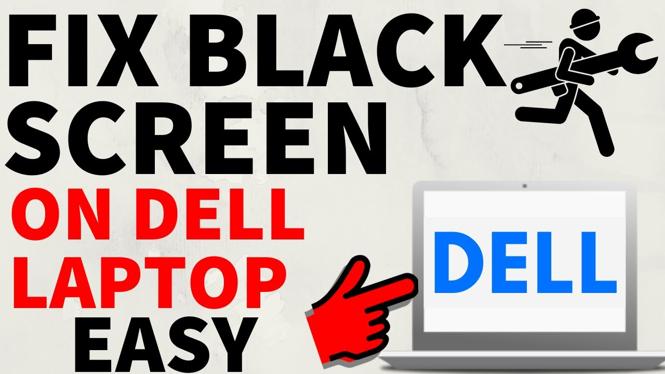How to find your Steam ID? In this tutorial, I show you how to find your Steam account ID. Getting your Steam ID can be useful for Steam tech support or when connecting your Steam account to other services.
Find Steam ID(Video Tutorial):
Follow the steps below to find your ID on Steam:
- Open Steam on your computer and ensure you are logged in.
- In the top menu select View, then select Settings.
- Choose Interface in the left menu of the Settings.
- Ensure you have checked the box next to Display web address bars when available.
- Close the settings.
- Select the arrow in the top right next your your Steam user profile.
- Select View my profile.
- There should now be an address bar displayed. The long string of numbers is your Steam ID. Select and copy this number to get your Steam ID.
More Gaming Tips & Tutorials:
Discover more from Gauging Gadgets
Subscribe to get the latest posts sent to your email.


 Subscribe Now! 🙂
Subscribe Now! 🙂