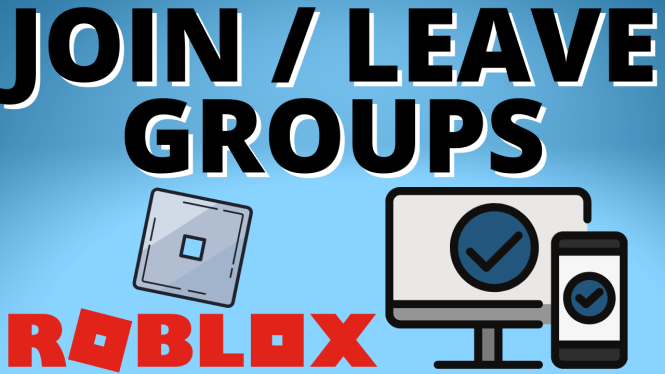How to enable mature content on your Twitch channel? In this tutorial, I show you how to turn on the mature content warning on your Twitch channel. This can be useful if your channel shows content that is not appropriate for viewers under 18. Once enabled, viewers will be warned of mature content before viewing your channel. Let me know in the comments if you have any questions while you enable mature content on your Twitch channel.
How to Enable Mature Content on Twitch (Video Tutorial):
Follow the steps below to enable the mature content warning on Twitch:
- Go to http://Twitch.tv
- In the top right of Twitch, select the arrow pointing down to reveal the Twitch menu.
- In the Twitch menu, select Creator Dashboard.
- Select Settings then Stream in the left menu of the Creator Dashboard.
- Enable the toggle switch to Mature Content.
More Twitch Tutorials:
Discover more from Gauging Gadgets
Subscribe to get the latest posts sent to your email.


 Subscribe Now! 🙂
Subscribe Now! 🙂