Looking to change the watch face on your Garmin Instinct? In this tutorial, I show you how to change and customize the watch face on your Garmin Instinct. Installing third party watch faces through the Garmin Connect IQ store on the Garmin Instinct is currently not possible. Luckily, Garmin has included several very useful watch faces that can be modified to show different data sets. Don’t have yours yet? No worries!
Order One Today 👇
Garmin Instinct
Useful Accessories 👇
Extra Charging Cables
Screen Protectors
Charging Port Protector
Video Tutorial:
The available watch face data sets on the Garmin Instinct include Calendar, Calories, Floors Climbed, Heart rate, Intensity Minutes, Smart Notifications, Steps, Sunrise, Sunset, Altimeter, Barometer, Battery Level, and many more.
Follow the steps below to change the watch face on your Garmin Instinct:
- With the Garmin Instinct displaying the watch face, hold down Menu button.
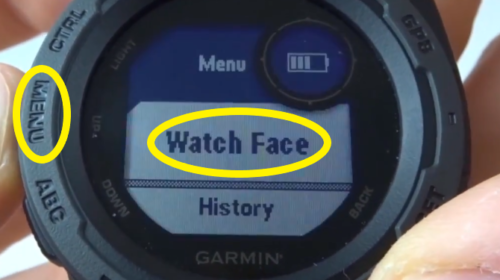
- Select Watch Face in the menu.
- Use the Menu and ABC buttons to scroll through the available watch faces.
- Once you find a watch face you like, click the GPS button to select it.

- Once selected, choose to apply the watch face or customize it.
- You have now changed and customized the watch face on your Garmin Instinct!
If you enjoyed this tutorial and are interested in learning more about the Garmin Instinct, please see the below tutorials we’ve created just for you!
Other Garmin Instinct Tutorials!
Discover more from Gauging Gadgets
Subscribe to get the latest posts sent to your email.


 Subscribe Now! 🙂
Subscribe Now! 🙂

