How to customize the text message responses on your Garmin Forerunner 245 or Garmin Forerunner 245 Music. In this tutorial I show you how change the text and phone call responses on your Garmin Forerunner 245. The Garmin Forerunner 245 comes with several default phrases that make it easy to text from your Garmin smartwatch. These text messages can even include emojis.
Order One Today 👇
Garmin Forerunner 245 Music: https://geni.us/Garmin245M
Garmin Forerunner 245: https:/geni.us/Garmin245
Useful Accessories 👇
Garmin Forerunner 245 Extra Charging Cable: https://geni.us/245Cable
Garmin Forerunner 245 Screen Protector: https://geni.us/245Screen
Garmin Forerunner 245 Port Protector: https://geni.us/245Por
Garmin Forerunner 245 Replacement Watch Band: https://geni.us/245WatchBand
Video Tutorial:
NOTE: Currently text message and notification responses are only available on Forerunner 245 watches paired with Android phones.
Follow the steps below to create custom Garmin Forerunner 245 text messages:
- Open the Garmin Connect app and select the Menu button located in the top left of the app.
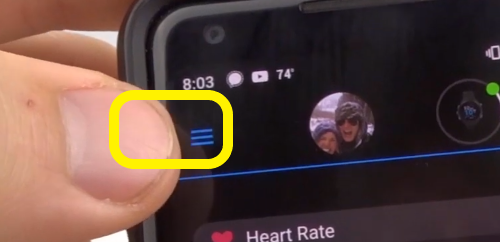
- Once the Menu opens, select Garmin Devices, and then select your device.
- In the device menu, select Text Responses.
- Once Text Responses loads, select the type of messages you would like to configure. The available options are “Respond to Messages” and “Respond to Incoming Calls.” Select Respond to Messages.
- In the selected Text Response, the active messages will have a red circle displayed next to them. They can be deleted using the trashcan on the right side of them and can be rearranged using the icon next to the trashcan. A new text response can be added by selecting the blue plus symbol in the top right.
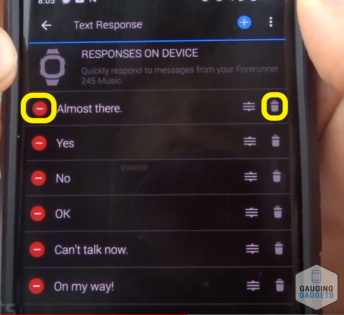
- You have now customized the text responses on your Garmin Forerunner 245 or Garmin Forerunner 245 Music.
Other Garmin Forerunner 245 Tutorials:
Discover more from Gauging Gadgets
Subscribe to get the latest posts sent to your email.


 Subscribe Now! 🙂
Subscribe Now! 🙂
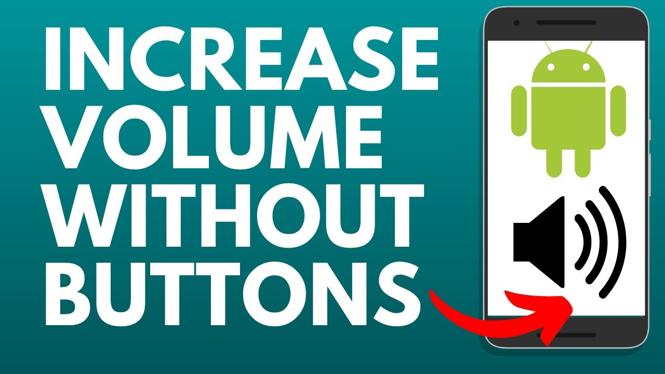

4 comments
I cannot find “text responses” on my fr245. Kindly assist me. Thanks.
Sure, I’m happy to help. What type of phone are you using with your Garmin Forerunner 245?
Would you think Garmin will release this to IOS phone as I currently using iPhone which I can’t enjoy this feature.
I hope so but I think it’s a limitation on iPhones that Garmin cannot overcome. Hopefully this gets resolved though.