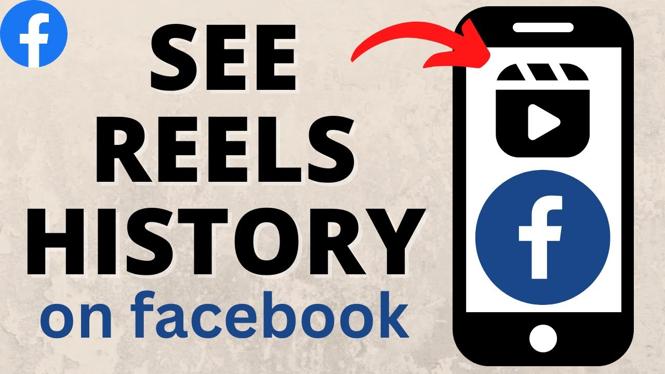How to change Roblox password on Android, iPhone, & PC? In this tutorial, I show you how to change your Roblox account password. Changing your Roblox password can be useful if you think you’re Roblox account was hacked or if you want to increase security. Let me know in the comments if you have any questions while you change Roblox password.
Change Roblox Password (Video Tutorial):
Follow the steps below to Roblox password on Android or iOS:
- Open the Roblox Mobile app on your iPhone or Android.
- Open the menu by selecting the circle with 3 dots in the bottom right of Roblox.
- In the menu, select Settings.
- In Settings, select Account Info.
- Select the pencil next to Password.
- Enter your current password, then enter your new Roblox password.
- Select Update.
Follow the steps below to change Roblox password on PC:
- Select the gear in the top right of Roblox to open the menu.
- In the menu, select Settings.
- Select the pencil next to Password.
- Enter your current password, then enter your new Roblox password.
- Select Update.
More Roblox Tutorials & Tips:
Discover more from Gauging Gadgets
Subscribe to get the latest posts sent to your email.

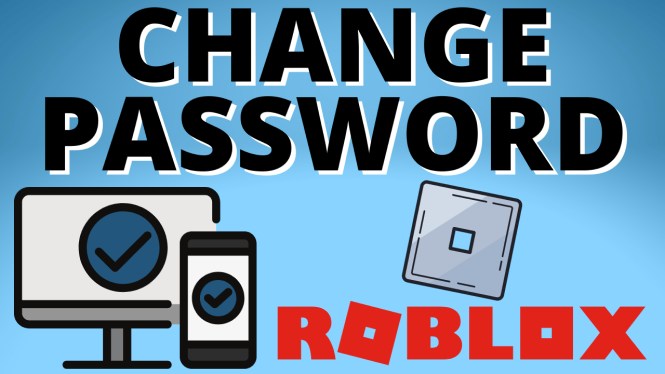
 Subscribe Now! 🙂
Subscribe Now! 🙂