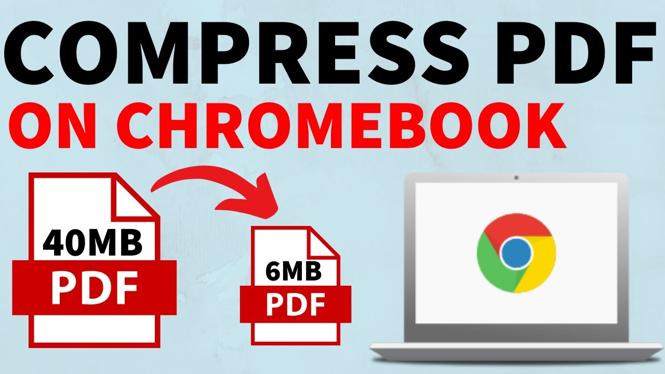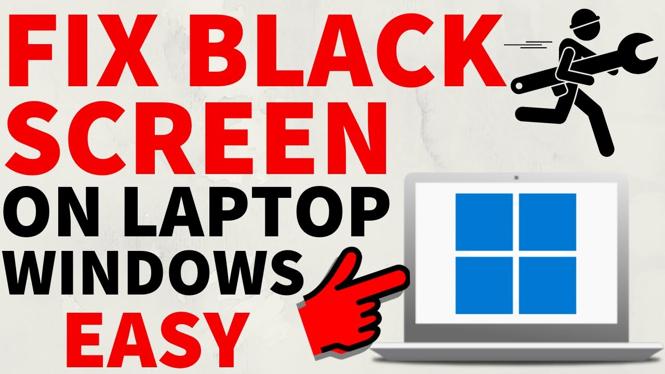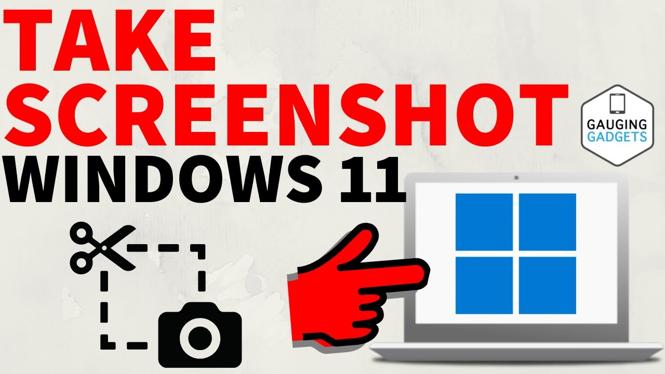Effective Xbox Controller Hack to Save Battery Life Are you tired of discovering that your Xbox controller is dead right when you’re ready to dive into a gaming session? This common frustration can derail your gaming plans, especially when you’re traveling or simply want to […]
Turn On & Off Heart Rate Monitor – Garmin Forerunner 165 Tutorial
Turn On & Off Heart Rate Monitor – Garmin Forerunner 165 Tutorial The Garmin Forerunner 165 is a powerful tool for tracking your fitness and health metrics, including your heart rate. Knowing how to effectively use the heart rate monitor feature is essential for optimizing […]
How to Connect Xbox Controller to Windows 11 PC & Laptop
How to Connect Xbox Controller to Windows 11 PC & Laptop In this guide, we’ll walk you through the steps needed to connect your Xbox controller to your Windows 11 PC or laptop using Bluetooth. With gaming becoming increasingly popular on PCs, many gamers prefer […]
How to Compress PDF File on Chromebook
How to Compress PDF File on Chromebook How to Compress PDF File on Chromebook If you often work with PDF documents on your Chromebook, you may encounter situations where your files are too large to share via email, upload to websites, or store efficiently. Fortunately, […]
How to Connect Xbox Controller to iPad
How to Connect Xbox Controller to iPad Are you looking to enhance your gaming experience on your iPad? Connecting your Xbox controller can transform your gameplay, making it easier to control your favorite titles like Call of Duty Mobile, Fortnite, and PUBG. In this blog […]
How to Connect Xbox Controller to Samsung Phone
How to Connect Xbox Controller to Samsung Phone Are you looking to enhance your mobile gaming experience by using your Xbox controller with your Samsung phone? It’s a common scenario for gamers who own an Xbox controller and want to enjoy mobile games like Call […]
How to Delete a Gamepass in Roblox Mobile
How to Delete a Gamepass in Roblox Mobile Roblox is a popular platform that allows users to create and play games developed by other users. Gamepasses are a common feature in Roblox, providing players with unique abilities, items, or experiences in games. However, there may […]
How to Turn Off the Garmin Forerunner 165
How to Turn Off the Garmin Forerunner 165 The Garmin Forerunner 165 is a popular smartwatch designed for fitness enthusiasts. It provides various features, including GPS tracking, heart rate monitoring, and advanced training metrics. However, there may be times when you need to turn off […]
How to Connect PS4 Controller to iPad
How to Connect PS4 Controller to iPad Are you looking to enhance your gaming experience on your iPad? Connecting your PS4 controller to your iPad can significantly improve your gameplay, providing better control and comfort. In this tutorial, we will guide you through the simple […]
How to Customize Watch Faces – Garmin Forerunner 165 Tutorial
How to Customize Watch Faces – Garmin Forerunner 165 Tutorial Customizing your watch face on the Garmin Forerunner 165 not only enhances your personal style but also allows you to tailor the information displayed to meet your specific needs. The Garmin Forerunner 165 is designed […]
How to Fix Laptop Black Screen But Turns On
How to Fix Laptop Black Screen But Turns On If you’re facing a frustrating situation where your laptop powers on but the screen remains black, you’re not alone. This problem can happen to any laptop brand, including Dell, Lenovo, Asus, Acer, or HP, and is […]
How to Take Screenshot on PC & Laptop Windows 11
How to Take Screenshot on PC & Laptop Windows 11 How to Take Screenshot on PC & Laptop Windows 11 Taking screenshots on your Windows 11 PC or laptop can be a straightforward task, especially with the new features and tools available. Whether you want […]