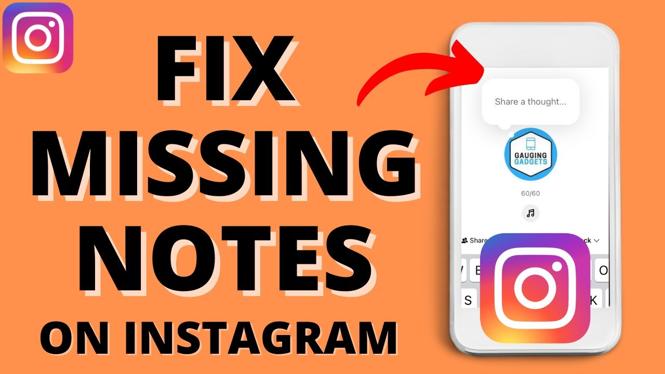Best FREE VPN for Android
In today’s digital age, online privacy is more important than ever. With the increasing reliance on mobile devices for communication, shopping, and social media, users are more exposed to cyber threats than ever before. For Android users, finding a reliable and free VPN (Virtual Private Network) can be essential in ensuring anonymity and security while browsing the internet. In this post, we will explore the best free VPN for Android and provide you with a step-by-step tutorial on how to get started.
Video Tutorial
Why You Might Be Looking for This Tutorial
There are several reasons why you may be searching for the best free VPN for your Android device:
- Privacy Protection: With threats like data breaches and invasive tracking, using a VPN can help protect your personal information.
- Access to Restricted Content: A VPN allows you to bypass geographical restrictions and access content that may be blocked in your area.
- Public Wi-Fi Security: Using public Wi-Fi networks can be risky. A VPN can protect your data from being intercepted.
- Cost-Effective Solution: Free VPNs provide a budget-friendly option for users looking to enhance their online security.
Steps to Get Started with Proton VPN on Android
Follow these simple steps to install and set up Proton VPN on your Android device:
- Download the Proton VPN App: Open the Google Play Store on your Android device and search for “Proton VPN.” Click on the “Install” button to download the app.
- Create an Account: Once the app is installed, open it. You will need to create an account, which is a straightforward process. Simply follow the prompts to sign up for a free account.
- Log In to Your Account: Enter your account credentials to log in to the Proton VPN app.
- Select a Server: After logging in, you will be presented with a list of server locations. You can choose a server in the country of your choice. Click on “Connect” to establish a secure connection.
- Enjoy Secure Browsing: Once connected, you can start browsing the internet securely and privately. Your online activities will be encrypted, and your IP address will be masked.
Conclusion
Using a free VPN like Proton VPN on your Android device can significantly enhance your online privacy and security. With its fast connection speeds, trusted privacy policies, and the ability to change countries, Proton VPN is a solid choice for anyone looking to safeguard their digital footprint without breaking the bank. Follow the steps outlined in this tutorial to get started and enjoy a safer browsing experience!
More Android Tutorials:
Discover more from Gauging Gadgets
Subscribe to get the latest posts sent to your email.


 Subscribe Now! 🙂
Subscribe Now! 🙂