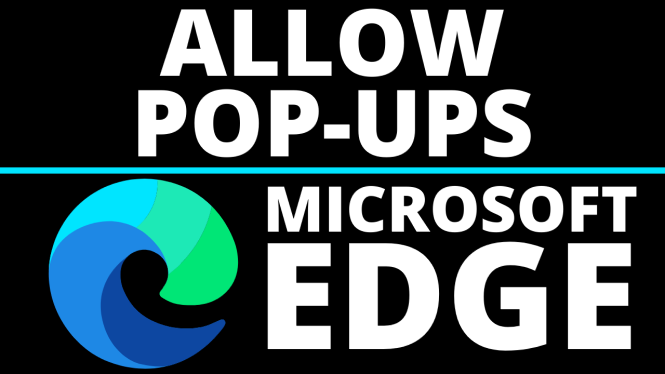How to Allow Pop Ups in Microsoft Edge? In this tutorial, I show you how to turn off the pop-up block in Microsoft Edge. This can be great to allow pop-ups on certain websites when using the Edge browser. Let me know in the comments if you have any questions while you allow popups in Microsoft Edge.
How to Allow Pop Ups in Microsoft Edge (video tutorial):
Follow the steps below to allow pop-ups in Microsoft Edge:
- Open the Microsoft Edge browser.
- Open the Microsoft Edge settings by first selecting the 3 dots icon in the top right of the browser and then selecting Settings.
- In the left sidebar of the settings, select Cookies and site permissions.
- Select Pop-ups and redirects
- Turn off the first option labeled Block (recommend).
- You can now close the Edge settings.
More Microsoft Edge Tips & Tutorials:
Discover more from Gauging Gadgets
Subscribe to get the latest posts sent to your email.