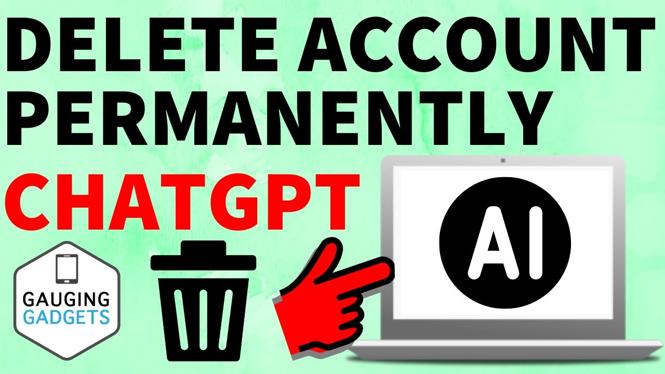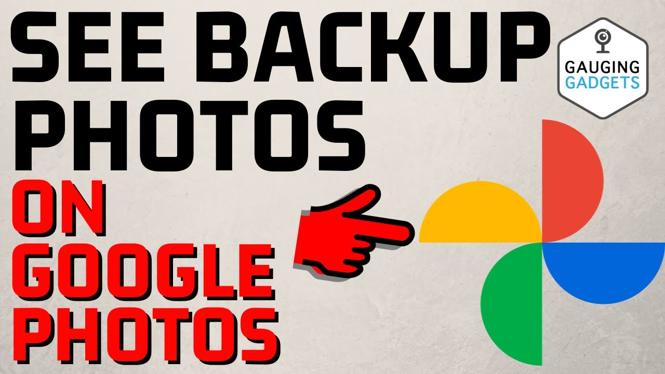How to link Xbox account to Epic Games account? In this tutorial, I show you how to connect your Xbox account to Epic Games. This is a great way to ensure your Fortnite stats sync with your Epic Games account when playing on an Xbox. Let me know in the comments if you have any questions while you link Xbox account to Epic Games account.
Link Xbox Account to Epic Games Account (Video Tutorial):
Follow the steps to link Xbox account to Epic Games account:
- Open the browser on your computer or mobile phone and navigate to https://epicgames.com.
- Select Login and then login with your Epic Games account.
- Hover over your username in the top right and select Account.
- Once in your Epic Games account select Connections in the left menu.
- Select Connect under Xbox.
- Login to your Microsoft Xbox account and then approve the connection.
More Xbox One Tutorials:
Discover more from Gauging Gadgets
Subscribe to get the latest posts sent to your email.

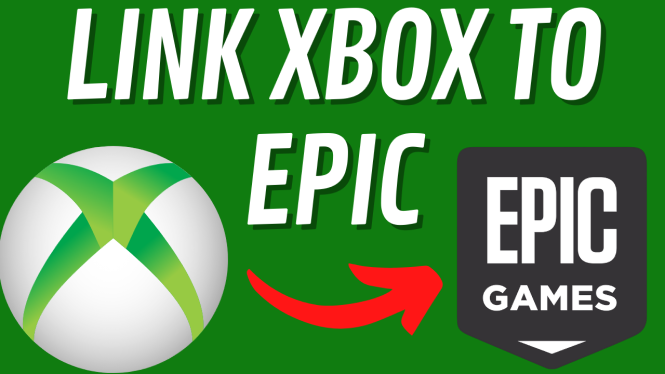
 Subscribe Now! 🙂
Subscribe Now! 🙂