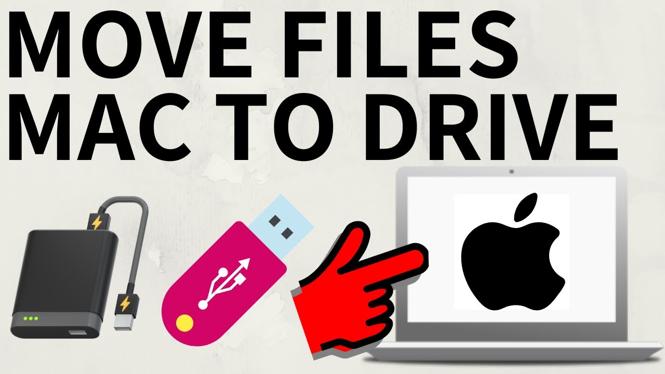How to get super thanks on YouTube? In this tutorial, I show you how to enable the super thanks button on your YouTube videos. This means you can see if your channel is eligible for super thanks and then turn on for your channel. Let me know in the comments if you have nay questions while you get super thanks on YouTube videos.
How to Get Super Thanks on YouTube Videos (Video Tutorial):
Follow the steps below to enable Super Thanks on YouTube:
- Open the YouTube Studio on a desktop browser by navigating to https://studio.youtube.com on a computer, Chromebook, or MacBook.
- Once in the studio select Monetization in the left sidebar.
- In the top menu select Supers.
- If you have not yet done so, enable supers on your YouTube channel.
- Toggle the switch next to Super Thanks.
More YouTube Tutorials:
Discover more from Gauging Gadgets
Subscribe to get the latest posts sent to your email.


 Subscribe Now! 🙂
Subscribe Now! 🙂