How To Play Music On Multiple Google Homes? In this tutorial I show you how to play audio like music, news, or podcast on multiple Google Homes at the same time. This is configured by create a Google Home group and is very easy. This tutorial will show you how to play music on multiple Google Homes, Google Home Minis, Google Home Max.
Find Google Assistant Enabled Devices: http://amzn.to/2BxVMZ3
Video Tutorial:
This tutorial requires more than one Google Home speaker device to be connected to your WiFi network.
Please rate how helpful you found this tutorial:
[yasr_visitor_votes size=”large”]
Follow the steps below to play music on several Google Homes:
- Install and open the Google Home app
- Once in the app select the device button on the top right section of the screen.
- Select the 3 dot button in the top right of the Google Home speaker you would like to set up in a group
- Select Create Group
- Configure the Group name and select which Speakers you would like to include in the group. Select Save
- Once the new Group shows up in your device list, select the “Enable voice control and more”
- When prompted, select “Yes I’m In”
- Your Google Home Group is now setup to allow you to play music simultaneously on multiple Google Homes.
- Subscribe to Gauging Gadgets 😉 – https://youtube.com/c/videofolder?sub_confirmation=1
More Google Home Tutorials:
Discover more from Gauging Gadgets
Subscribe to get the latest posts sent to your email.

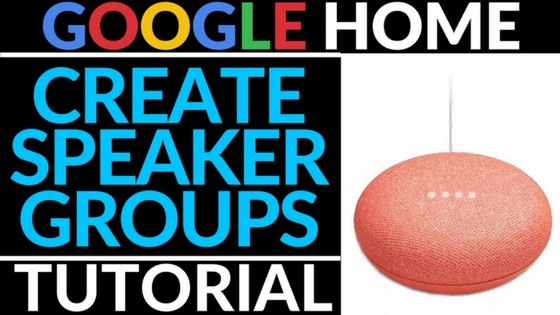
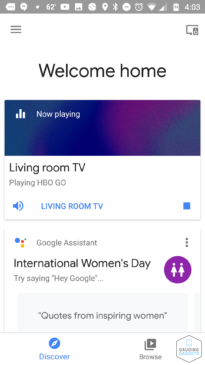
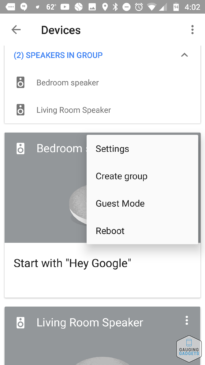
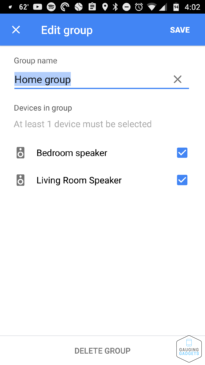
 Subscribe Now! 🙂
Subscribe Now! 🙂

