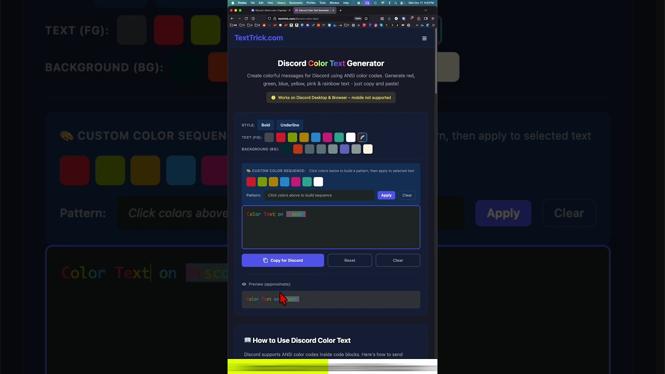Need to view website page source information on your iPhone or iPad? In this tutorial, I show you how to easily view web page HTML or CSS from your mobile device. Viewing a website’s source code from your phone is very simple and can be completed in a few steps. This is great if you would like to see the information behind a website, are curious how they created the site, or just need to grab a quick bit of information, such as a font name.
Video Tutorial:
Note: View Source app is required to complete this tutorial. Download it here: https://apps.apple.com/us/app/view-source/id1041817284
How to view website page source information from your iPhone or iPad:
- Download and open View Source app: https://apps.apple.com/us/app/view-source/id1041817284
- Within the search bar, paste the link to the website, and select Go or click the Enter key. The website source code should load.
- This app is also connected to Safari. If you would like to view source code from a website open in Safari, select the Share button and then scroll all the way to the bottom. Select View Source. This will open a new page that shows you the source.
Upgrade your iPhone to iOS 13:
Other iOS tutorials:
Discover more from Gauging Gadgets
Subscribe to get the latest posts sent to your email.


 Subscribe Now! 🙂
Subscribe Now! 🙂