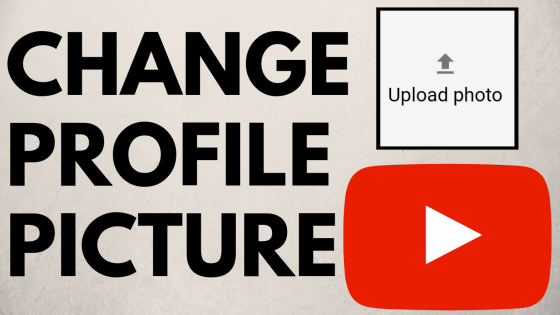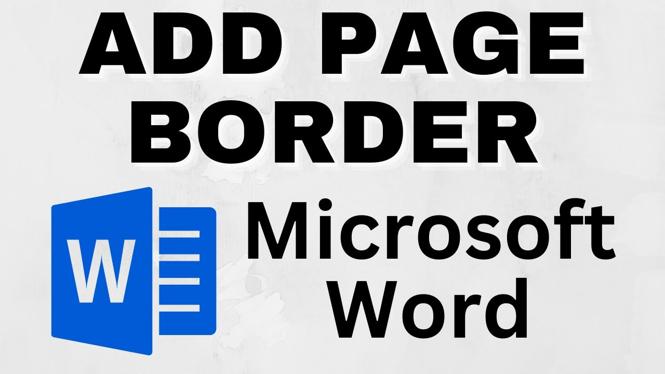How to unblock someone on Instagram from a PC, Chromebook, or laptop. In this tutorial, I show you how to unblock an Instagram account from a desktop computer. This means you do not need to use an iPhone or Android phone, you can simply unblock someone from any computer. Let me know in the comments if you have any questions while you unblock someone on Instagram from a desktop computer.
Unblock Someone on Instagram from PC (Video Tutorial):
Follow the steps below to unblock someone on Instagram from PC:
- Open https://instagram.com in the Chrome browser and make sure you are logged into your Instagram account.
- Select your profile image in the top right, then select Profile.
- Once on your Instagram profile page, select the gear next Edit Profile to bring up the settings menu.
- n the settings menu, select Privacy and Security.
- Select View Account Data.
- Under connections, select View All for Accounts you blocked.
- Copy the account name and paste it into the Instagram search. Open the blocked account.
- Once on the blocked Instagram accounts profile page, select Unblock.
More Instagram Tutorials:
Discover more from Gauging Gadgets
Subscribe to get the latest posts sent to your email.

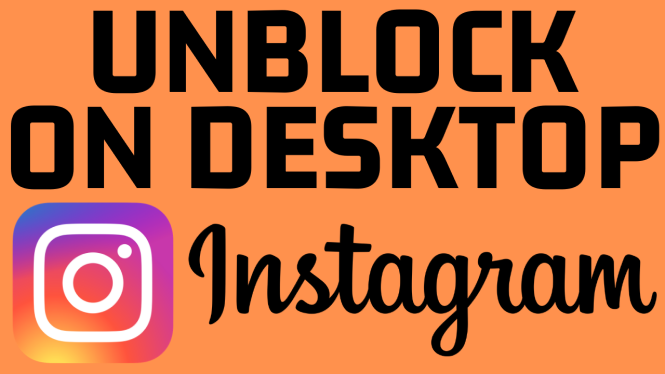
 Subscribe Now! 🙂
Subscribe Now! 🙂