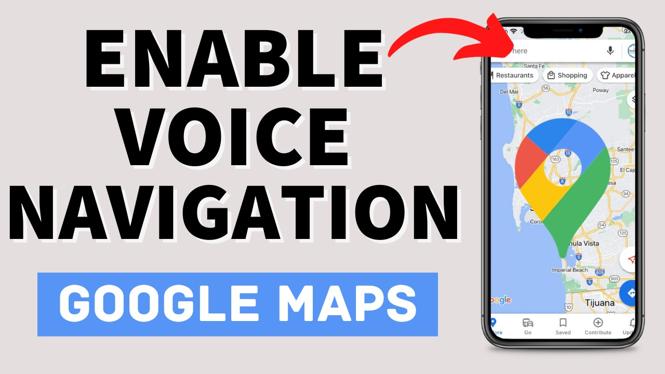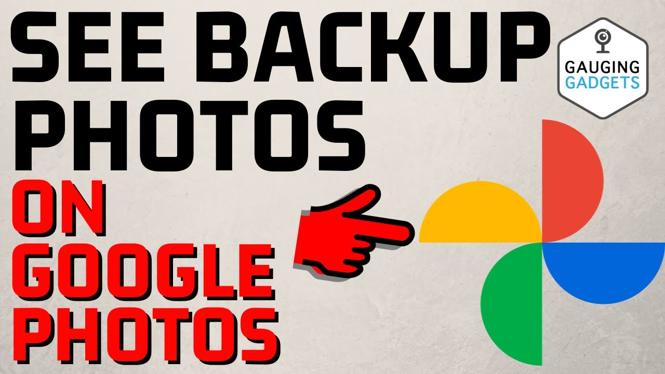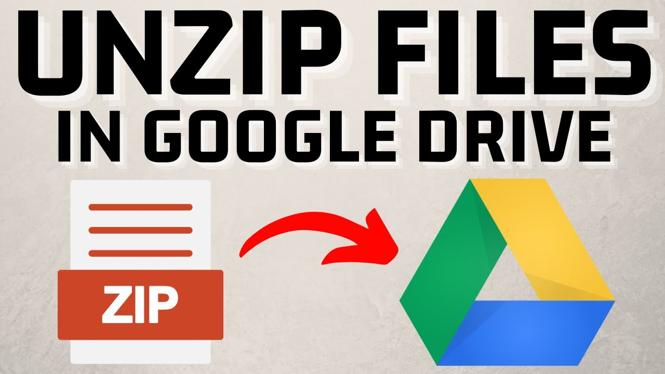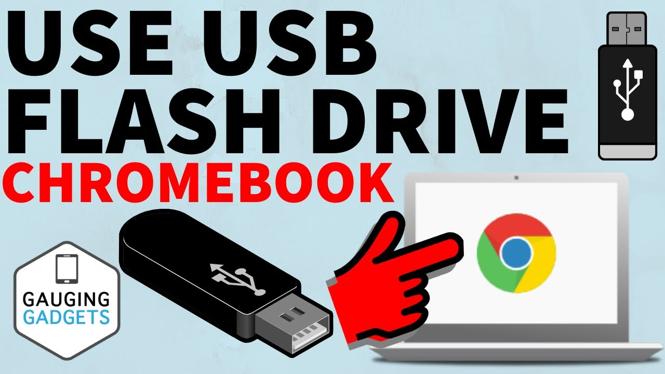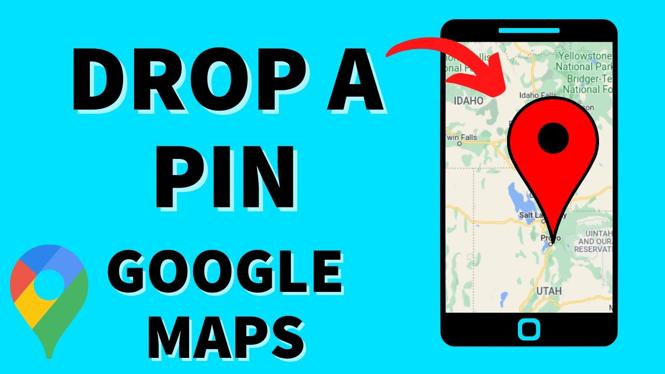How to enable voice navigation in Google Maps? In this tutorial, I show you how to turn on voice navigation in the Google maps app on your iPhone or Android phone. This means you can turn on turn by turn voice navigation on Google Maps. […]
How to See BackUp Photos in Google Photos
How to see backup photos in Google Photos? In this tutorial, I show you how to find and view all backed up photos in Google Photos. This means you can see which of your photos have uploaded to Google photos and view the backup. See […]
How to Unzip Files in Google Drive
How to unzip files in Google Drive? In this tutorial, I show you how to open zip files within Google Drive. This mean you can extracted the files from a Zip file in Google Drive without having to download it first. To unzip files in […]
How to Use USB Flash Drive on Chromebook
How to use USB Flash Drive on Chromebook? In this tutorial, I show you how to use a USB flash drive with a Chromebook. This means you can plug your Flash Drive into your Chromebook and access the files on that USB drive. You can […]
How to Turn Off Safe Search on iPhone
How to turn off safe search on iPhone? In this tutorial, I show you how to turn off or disable safe search on your iPhone. This means when you use Google, Bing, DuckDuckGo, or any other search engine you can turn off safe search. Safe […]
How to See Google Search History
How to see Google search history? In this tutorial, I show you how to view all of your search history on Google using a computer, iPhone, or Android phone. This means you can see all the searches you’ve ever made on Google. Finding your Google […]
How to Change Safari Default Search Engine on iPhone & iPad
How to change Safari default search engine on iPhone & iPad? In this tutorial, I show you how to change the default search engine on an iPhone or iPad. This means you can change the Safari search engine to DuckDuckGo, Ecosia, Google, Bing, or Yahoo. […]
How to Check if Google Account has been Hacked
How to check if your Google Account was hacked? In this tutorial, I show you how to check to see if your Google account has been hacked. This can be useful if you stop getting emails in Gmail, notice your Google language changed, notice changes […]
How to Change Google Language Settings to English
Is Google displaying in a different language? In this tutorial, I show you how to change the Google language back to English. This can fix issues where Google is in a different language not in English. Change Google Language Settings to English (Video Tutorial): Follow […]
How to Delete Google Play Store Search History
How to delete Google Play Store search history? In this tutorial, I show you how to delete your search history in the Google Play Store. This means you can clear all the search history in the Google Play Store and remove all past searches from […]
How to Drop a Pin on Google Maps
How to drop a pin on Google Maps? In this tutorial, I show you how to drop a pin in Google maps on a specific location. These means you can get directions, share a location, or find the GPS coordinates for any location on Google […]
How to Delete Search History on Google Maps
How to delete search history on Google Maps? In this tutorial, I show you how to delete your search history in the Google Maps app on iOS or Android. This means you can not only delete all of your Google Maps search history but also […]