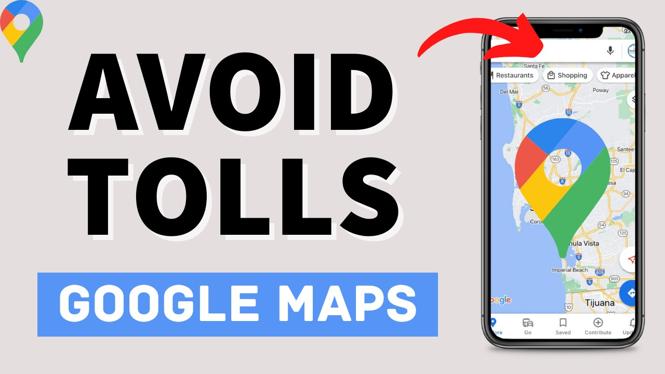How to Check Call History on Google Account In today’s digital age, keeping track of our communications is more important than ever. Many individuals seek to access their call history for various reasons, whether it’s for business purposes, personal reference, or simply to recall important […]
How to Find Contacts in Gmail
How to Find Contacts in Gmail In our digital age, managing contacts effectively is essential for both personal and professional communication. Gmail, being one of the most widely used email services, provides a user-friendly platform for storing and accessing contacts. However, navigating through the various […]
How to Block an Email Address in Gmail
How to Block an Email Address in Gmail In today’s digital world, managing unwanted emails can be a daunting task. With the constant influx of messages, it can become overwhelming to sift through irrelevant content and stay organized. If you’re looking to declutter your Gmail […]
How to Recover Permanently Deleted Emails from Gmail
How to Recover Permanently Deleted Emails from Gmail In today’s digital age, email is an essential communication tool, and losing important emails can be distressing. Whether it’s a crucial work-related message or a sentimental email from a loved one, the possibility of permanently deleting emails […]
How to Change Your Gmail Name
How to Change Your Gmail Name Managing your digital identity has become increasingly important, and one of the most crucial aspects is how your name appears when you send emails. Whether you’d like to personalize your account, correct a typo, or simply update your display […]
How to Check Gmail Password on Mobile
How to Check Gmail Password on Mobile In today’s digital age, managing your passwords efficiently is crucial. With numerous accounts to keep track of, you might find yourself searching for your Gmail password on your mobile device. Whether you’re locked out of your account or […]
How to Check if Gmail Account Has Been Hacked
How to Check if Your Gmail Account Has Been Hacked In today’s digital age, protecting your online accounts is more crucial than ever. Gmail, being one of the most popular email services, often becomes a target for hackers. If you suspect that your Gmail account […]
How to Fix Google Chrome Search Engine Changing to Yahoo
How to Fix Google Chrome Search Engine Changing to Yahoo Has your Google Chrome suddenly started redirecting your search queries to Yahoo? This frustrating issue can be caused by unwanted software, browser settings, or suspicious extensions that have taken control of your browser. If you’re […]
How to Set a GIF Background in Google Chrome
How to set a GIF background in Google Chrome? In this tutorial, I show you how to add a GIF as your background on the new tab page in the Google Chrome browser. This means you can have a live background in Google chrome with […]
How to Avoid Tolls on Google Maps
How to avoid tolls on Google Maps? In this tutorial, I show you how to avoid tolls when navigating with Google Maps. This means you can avoid toll roads in the Google Maps app on your iPhone or Android phone. It’s easy to turn on […]
How to Remove Age Restriction on YouTube
How to remove age restriction on YouTube? In this tutorial, I show you how to remove YouTube age restriction in the YouTube app on iPhone & Android. YouTube Restricted mode blocks comments and inappropriate videos. This means if certain videos are blocked on YouTube we […]
How to Turn on 2FA on Gmail
How to enable 2FA in Gmail ? In this tutorial, I show you how to turn on two factor authentication on Gmail . This means you can easily increase the security of your Gmail account by turning on 2FA with either an authenticator app, backup […]