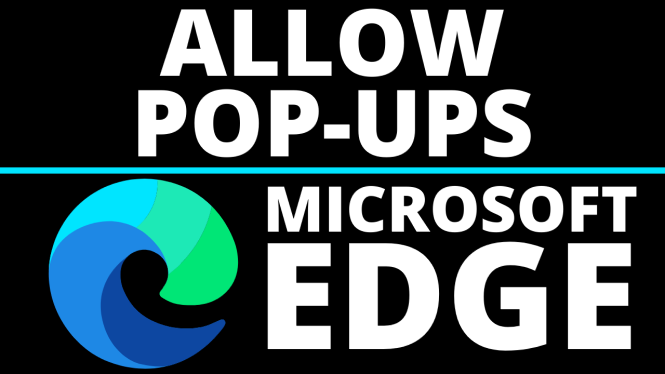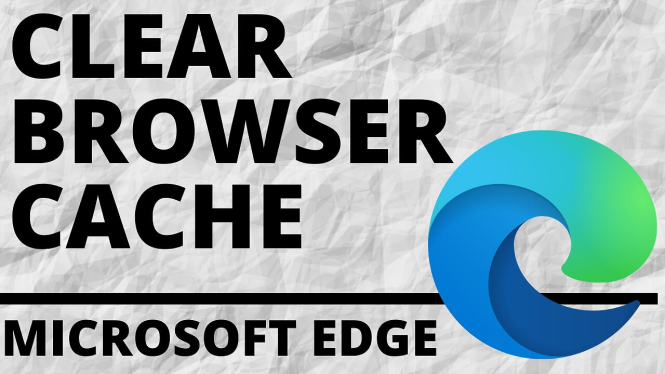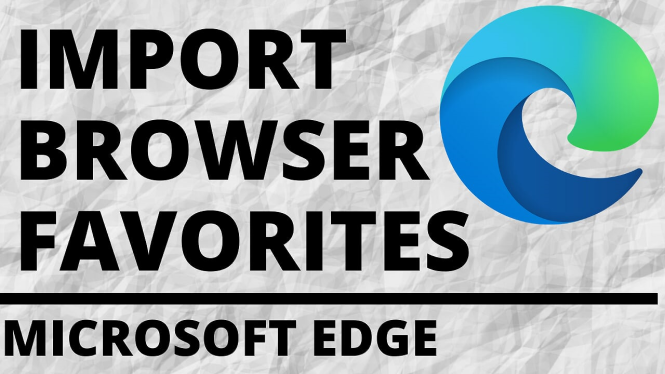How to Allow Pop Ups in Microsoft Edge? In this tutorial, I show you how to turn off the pop-up block in Microsoft Edge. This can be great to allow pop-ups on certain websites when using the Edge browser. Let me know in the comments […]
How to Block Pop-Ups & Redirects in Microsoft Edge Browser
How to block pop ups & redirects in Microsoft Edge Browser? In this tutorial, I show you how to turn on the pop-up blocker in the Edge browser. This will also block redirects in Edge. Blocking pop-ups and redirects in Edge will increase your security […]
How to Uninstall Microsoft Edge from Windows 10
How to Uninstall Microsoft Edge? In this tutorial, I show you how to uninstall Microsoft Edge from Windows 10. This means the Edge browser will be completely removed from your Windows 10 computer. Let me know in the comments if you have any questions while […]
How to Clear Browser Cache in Microsoft Edge Browser
In this tutorial, I show you how to clear browser cache in Microsoft Edge. Clearing browser cache can be useful if a website isn’t working well or is not loading updates.
How to Import Favorites or Bookmarks into Microsoft Edge Browser
In this tutorial, I show you how to easily import bookmarks or favorites into the Microsoft Edge browser. This means you can move over all the bookmarks for your favorite websites from other browsers such as Internet Explorer, Chrome, or Firefox.
How to Change Default Search Engine in Microsoft Edge to Google
In this tutorial, I show you how to change the default search engine for the address bar in the Microsoft Edge browser. This will allow you to change the Microsoft Edge default search engine to Google, DuckDuckGo, Ecosia, Bing, Yahoo, or any other search engine.