How to start a Mixer Stream. In this tutorial, I show you how to start a Mixer stream with OBS Studio. Starting a Mixer stream is very easy and can be done in less than 10 minutes. OBS Studio is a free, open source software that allows you to configure and start a stream on Mixer and many other live streaming services such as Twitch or YouTube.
Video Tutorial:
Please leave a comment if you have any questions while starting your first Mixer live stream. Also, feel free to leave your Mixer channel name in the comments, I’d love to follow!
- Get OBS Studio here: https://obsproject.com/
- OBS Tutorials: https://www.youtube.com/playlist?list=PL8griS8Ww-Kk8adKbFtfSSFCRroTLc_lH
- Mixer Tutorials: https://www.youtube.com/embed?listType=playlist&list=PL8griS8Ww-Kkx_6NwOmFEAnCYUAIr1IcF
- Twitch Tutorials: https://www.youtube.com/playlist?list=PL8griS8Ww-KnZFCF5hM79HAqwG8W2Z4se
Follow the steps below to start a Mixer stream with OBS Studio
- Sign up with Mixer and login to your account
- Download OBS Studio (https://obsproject.com/)
- Install OBS. Ensure you enable the necessary plugins
- Open OBS Studio and go through the Wizard
- In the Wizard, enter your Mixer stream key. Get the key here on the Manage Channel page in Mixer
- Complete the wizard and save the settings
- Configure your OBS Studio screens and scenes
- In OBS Studio, select Start Stream
- You are now live streaming on Mixer
Other Streaming Tutorials:
Discover more from Gauging Gadgets
Subscribe to get the latest posts sent to your email.


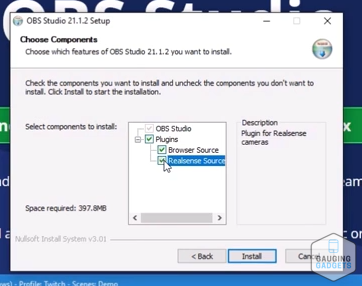
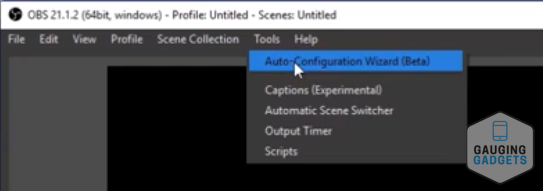
 Subscribe Now! 🙂
Subscribe Now! 🙂

