Trying to setup two-factor authentication on Twitch? In this tutorial, I show you how to easily setup two-factor authentication for Twitch. Two-factor authentication makes your Twitch account more secure and is required to obtain your stream key and live stream to Twitch through OBS Studio.
Get Twitch Prime for FREE: https://www.youtube.com/watch?v=ALdol_6apGY
Video Tutorial:
Twitch gives you two options when enabling two-factor authentication:
- You can receive a text message through your phone with a token code.
- If you do not have a phone or do not want to use a phone, you can use the app Authy. This is the only way to use Twitch two-factor authentication without a phone number.
Download Authy 2-Factor Authentication Here:
Android: https://play.google.com/store/apps/details?id=com.authy.authy&hl=en_US
iOS: https://apps.apple.com/us/app/authy/id494168017
How To Setup Two Factor Authentication on Twitch:
- Go to Twitch and login to your account.
- Click your Twitch profile picture to open the menu and select Settings.
- In the Twitch settings, select Security & Privacy.
- Select the buttons that says Enable two-factor authentication.
- Enter your phone number and select Continue.
- Enter the Twitch two-factor authentication token code and select Verify.
Check out more Twitch Tutorials:
Discover more from Gauging Gadgets
Subscribe to get the latest posts sent to your email.

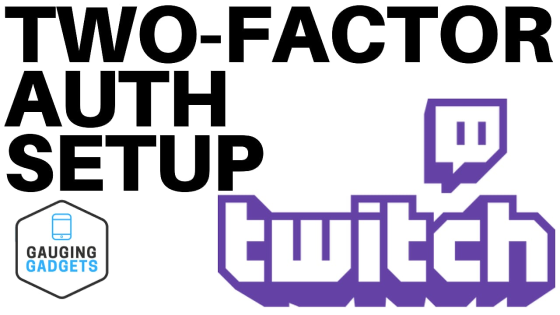
 Subscribe Now! 🙂
Subscribe Now! 🙂

