How to set up hotkeys to change scenes in Streamlabs OBS? In this tutorial, I show you how to set up and use hotkeys to change scenes in Streamlabs OBS. This allows for quick transitions between scenes using just your keyboard, no stream deck needed. The settings for hotkeys in Streamlabs OBS are very similar to OBS Studio. Let me know in the comments if you have any questions while configuring hotkeys to change scenes in Streamlabs OBS.
Set Up Hotkeys Video Tutorial:
Follow the steps below to set up hotkeys in Streamlabs OBS:
- Open Streamlabs OBS.
- Open the settings by selecting the gear located in the bottom left of Streamlabs OBS.
- In the settings, select Hotkeys.
- In hotkeys, scroll down and find each of the scenes you have configured.
- Find the last option in the list for each scene that is titled Switch to Scene.
- Select the text box and then hit the keyboard button or buttons for your hotkeys to switch to each scene.
- Once you have configured the hotkeys, select Done to save.
Check out more Streamlabs tutorials:
Discover more from Gauging Gadgets
Subscribe to get the latest posts sent to your email.

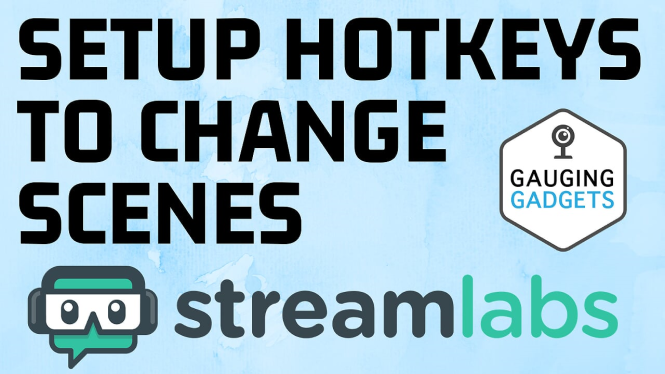
 Subscribe Now! 🙂
Subscribe Now! 🙂

