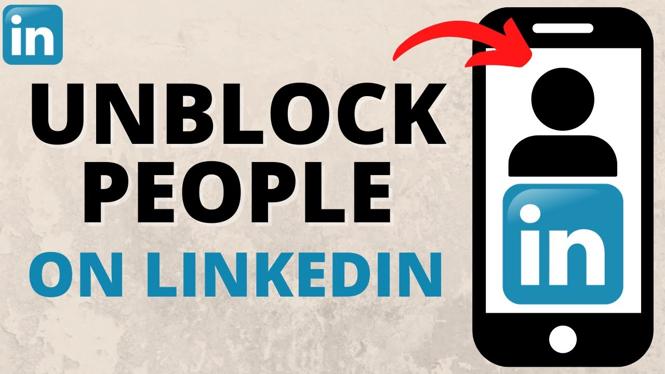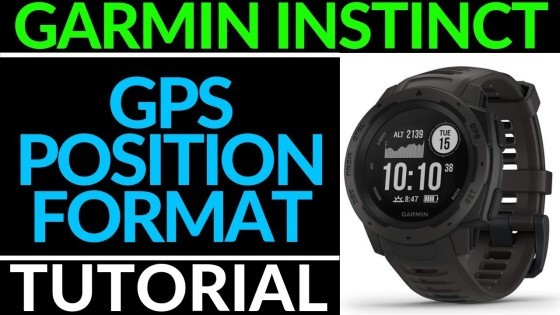How to setup a VPN on Amazon Fire TV Stick? In this tutorial, I show you how to use a VPN on an Amazon Fire Stick. This means you install a VPN to get enhanced privacy or even change your region on Netflix, Hulu, or BBC. Let me know in the comments if you have any questions while you setup a VPN on an Amazon Fire TV Stick.
Get a VPN below (paid links):
- Get Ivacy VPN (75% off): https://billing.ivacy.com/page/94360 (Use code Gauging10 for an additional 10% off)
- Get ExpressVPN (3 Months Free): https://www.expressvpn.com/vpn-service/netflix-vpn/buy-3?offer=3monthsfree&a_fid=gg
How to Setup a VPN on Amazon Fire TV Stick (Video Tutorial):
Follow the steps below to setup a VPN on your Amazon Fire Stick:
- Select Find on the home screen of your Amazon Fire TV Stick.
- Under Find, select search.
- Search for your preferred VPN provider. I recommend Ivacy VPN because of it’s app built specifically for the Amazon Fire TV and low cost.
- Once you search for Ivacy VPN, select it to open it up.
- Select Get to download and install Ivacy VPN on your Fire Stick.
- Open Ivacy VPN.
- You can now login either by typing your username and password or using the Ivacy VPN app on your iPhone or Android phone.
- Once logged in select the top bar to choose the region of your VPN.
- Once you select a region the VPN will start connecting and you are now secure.
Check out more VPN tutorials:
Discover more from Gauging Gadgets
Subscribe to get the latest posts sent to your email.


 Subscribe Now! 🙂
Subscribe Now! 🙂