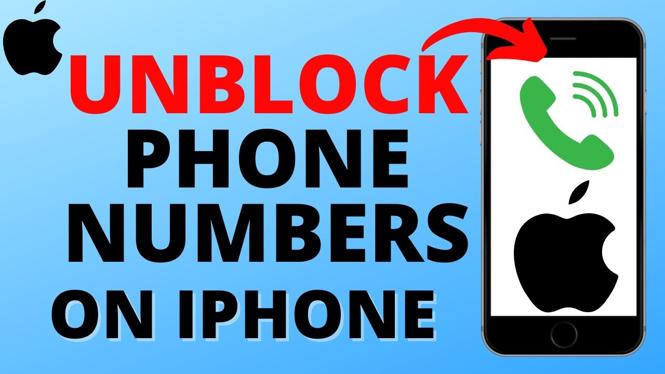How to see first iMessage without scrolling? In this tutorial, I show you how to see the first text message on iPhone without scrolling. This means you can easily see the first iMessage text message on your iPhone without having to manually scroll up. This trick to see first iMessage without scrolling will work on all iPhones including iPhone 13, iPhone 14, & iPhone 15.
See First iMessage Without Scrolling (Video Tutorial):
Follow the steps below to see first iMessage without scrolling:
- Open the Messages app on your iPhone.
- Open the text message you want to scroll to the top of.
- With the message open select the top right corner of the message until the the message scrolls up.
- If iMessage downloads more text messages, select the top corner again to scroll to the top of the messages.
- You may have to repeat this process if more text messages are downloaded to get to the first message.
More iPhone Tips & Tutorials:
Discover more from Gauging Gadgets
Subscribe to get the latest posts sent to your email.


 Subscribe Now! 🙂
Subscribe Now! 🙂