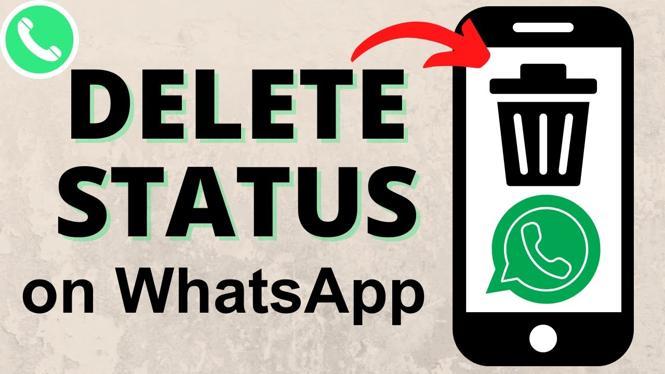How to remove Threads badge on Instagram profile? In this tutorial, I show you how to remove the Threads icon from your Instagram profile. If you recently joined Threads you may have noticed a Threads icon on your Instagram profile. The Threads badge links to your Threads profile but can be easily removed from Instagram.
Remove Threads Badge on Instagram Profile (Video Tutorial):
Follow the steps below to remove switch back to personal account from professional account on Instagram:
- Open the Instagram app on your iPhone or Android phone.
- Select your profile icon in the bottom right of the Instagram app.
- Select the Thread badge under your Instagram username.
- In the new menu select Hide Badge.
- Confirm you do indeed want to remove the Threads badge from your Instagram profile. Keep in mind you cannot add it back.
More Instagram Tutorials:
Discover more from Gauging Gadgets
Subscribe to get the latest posts sent to your email.

 Subscribe Now! 🙂
Subscribe Now! 🙂