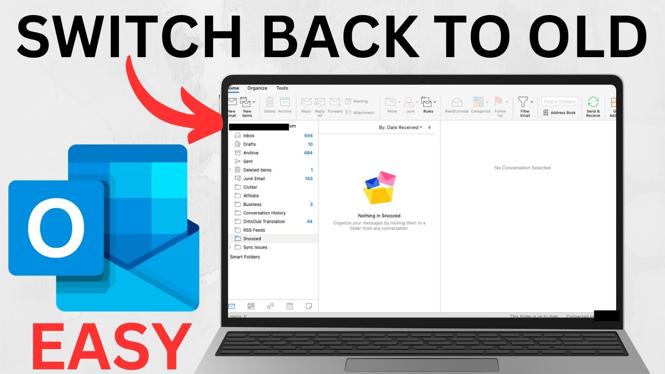How to Remove Friends on Snapchat In today’s digital age, managing your social media presence is essential. Snapchat, with its unique approach to sharing moments, allows users to connect with friends through snaps and stories. However, there may come a time when you want to […]
How to Change Signature on Outlook
How to Change Your Email Signature on Outlook Email signatures are a crucial aspect of professional communication. They not only represent you but also provide essential information to the recipient, such as your contact details and job title. Whether you’re using Outlook for business or […]
How to Turn OFF Snapchat Friend Suggestion Notifications
How to Turn OFF Snapchat Friend Suggestion Notifications If you’re tired of receiving constant notifications for friend suggestions on Snapchat, you’re not alone. Many users find the “Quick Add” feature intrusive and overwhelming, leading to a cluttered experience on the app. Fortunately, turning off these […]
How to Go Back to Old Outlook
How to Go Back to Old Outlook: A Step-by-Step Guide If you’ve recently updated to the new Outlook interface and find it confusing or less user-friendly, you’re not alone. Many users prefer the classic Outlook layout for its familiarity and simplicity. This tutorial provides a […]
How to Change Instagram Name Font
How to Change Instagram Name Font In an age where social media presence is crucial for personal branding and business promotion, making your Instagram profile stand out is essential. One of the easiest ways to do this is by customizing your Instagram name with stylish […]
How to Block & Unblock Someone on Snapchat
How to Block & Unblock Someone on Snapchat In the era of social media, managing your online interactions has never been more crucial. Whether you’re looking to distance yourself from certain contacts or simply need a break, knowing how to block and unblock someone on […]
How to Check if Amazon Account Has Been Hacked
How to Check if Your Amazon Account Has Been Hacked In today’s digital age, protecting your online accounts is more crucial than ever. Amazon, being one of the largest online retailers, is a prime target for hackers. If you’re concerned about the security of your […]
How to Add Calendar to the Side in Outlook
How to Add Calendar to the Side in Outlook In today’s fast-paced work environment, it’s crucial to manage your time effectively. One way to enhance your productivity is by integrating your calendar directly into your email interface. If you’re using Outlook and want to streamline […]
How to Change Siri Trigger Word on iPhone
How to Change Siri Trigger Word on iPhone If you’re looking to customize your iPhone experience, changing the Siri trigger word can be one of the most effective ways to do so. With advancements in iOS, Apple has introduced new features that allow users to […]
How to Block Someone on Snapchat
How to Block Someone on Snapchat Blocking someone on Snapchat can be an important step for protecting your privacy and ensuring a safe and enjoyable experience on the platform. Whether you are facing unwanted messages, inappropriate snaps, or simply want to limit your interactions with […]
How to Change Facebook Page Name on iPhone, Android, Samsung
How to Change Facebook Page Name on iPhone, Android, Samsung Are you looking to update your Facebook Page name to reflect your brand or business better? Perhaps you’ve recently revamped your identity, or you simply want a name that resonates more with your audience. Changing […]
How to Merge Multiple PDFs into One PDF File
How to Merge Multiple PDFs into One PDF File Are you tired of juggling multiple PDF files? Whether it’s work documents, personal receipts, or important forms, having all your information in one place can save you time and frustration. Combining several PDFs into a single […]