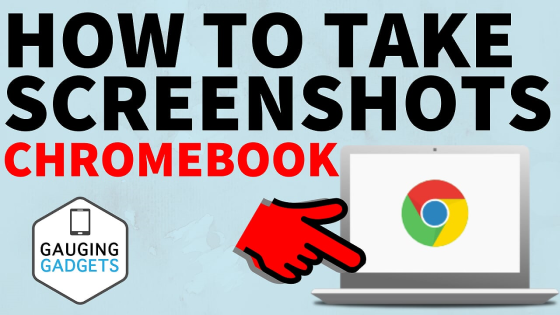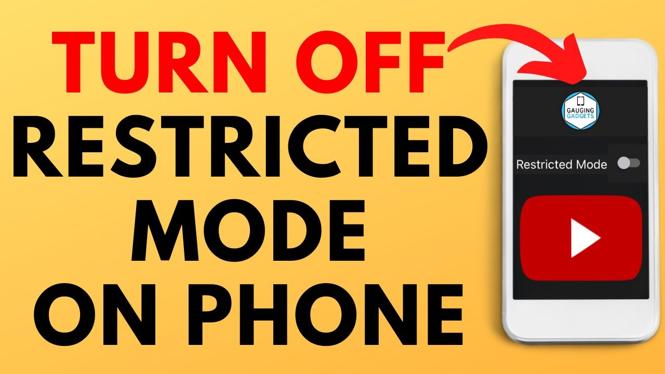Just get a Garmin InReach Mini? In this tutorial, I show you how to setup your Garmin InReach Mini for the first time. This tutorial will go through turning on the Garmin InReach Mini, activating the InReach Mini on the Iridium network, and pairing the InReach Mini with your phone.
Get a inReach Mini (paid links): https://geni.us/InReachMini
Useful Garmin inReach Mini Accessories 👇
- Protective Cover: https://geni.us/minicover
- Backpack Tether: https://geni.us/backpacktether
- Screen Protectors: https://geni.us/miniscreen
- Dive Case: https://geni.us/minidive
How to Setup the Garmin inReach Mini (video tutorial):
Follow the steps below to setup your inReach:
- Turn on your inReach Mini by holding down the button on the top of the inReach mini.
- Navigate to https://explorer.garmin.com and either login or create a new account.
- Once you login or create your account you will need to enter the IMEI number and auth code from your Garmin inReach Mini. This should appear on your Garmin inReach after selecting your language.
- Go through the steps of setting up your inReach account and activating your device.
More Garmin inReach Mini Tutorials!
Discover more from Gauging Gadgets
Subscribe to get the latest posts sent to your email.


 Subscribe Now! 🙂
Subscribe Now! 🙂