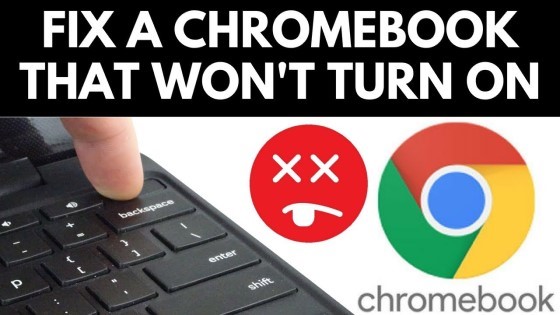Looking to have your Android phone unlock automatically? in this tutorial, I show you how to use Android Smart Lock to have your phone screen auto unlock. There are 4 options for auto unlock on-body detection, trusted places, trusted devices, and trusted face. This means you can use those smart lock options to bypass your android lock screen pin, password, or pattern.
Video Tutorial:
This android tutorial requires Android 6.0 and up or Android Marshmallow and Nougat. This Android tutorial should work on all android phones or tablet brands such as Samsung, Motorola, Nexus, Pixel, HTC, LG, BLU, Sony, and many more.
Unfortunately at this time there is no Android Smart Lock option for WiFi.
Learn more about each Android Smart Lock option:
- On-body Detection – Unlocks your cellphone or tablet when you have it on you, such as when it is in your hand, pocket, bag, or purse. This method is less secure.
- Trusted Places – Will unlock your smartphone or tablet based on a GPS location on the map. This method will also remember nearby WiFi networks and unlock when in contact with those WiFi networks
- Trusted Devices – Unlocks your phone or tablet when it is connected to a specific Bluetooth or NFC device. This is perfect for Bluetooth watches, fitness trackers, car radios, Bluetooth transmitters, headphones, earbuds and even Bluetooth keyboards.
- Trusted Face – Unlocks your tablet or phone when it recognizes your face. This requires a photo for setup and will configure your device to search for your phone when it is unlocking. This method can be tricked using a picture.
More Android Tutorials:
Discover more from Gauging Gadgets
Subscribe to get the latest posts sent to your email.

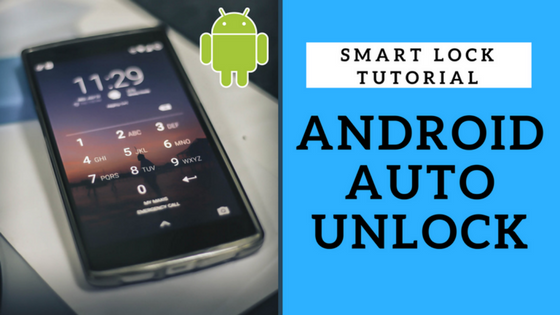
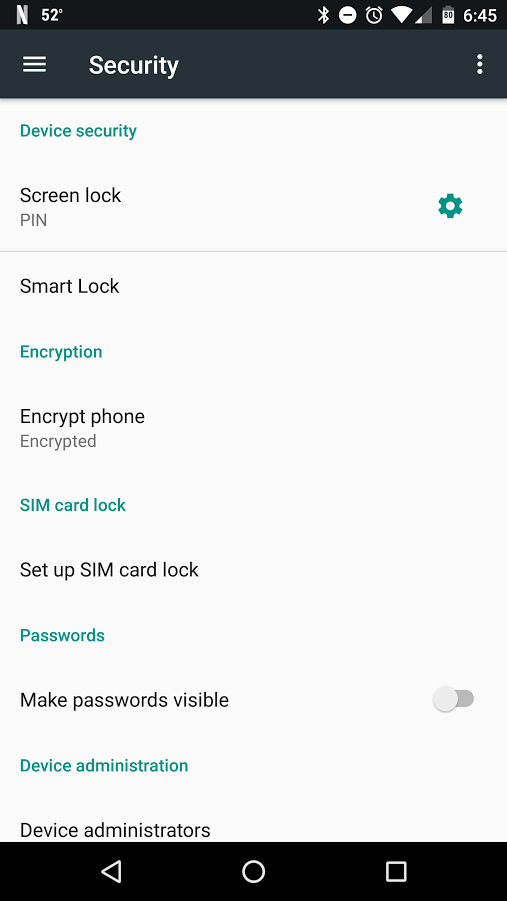
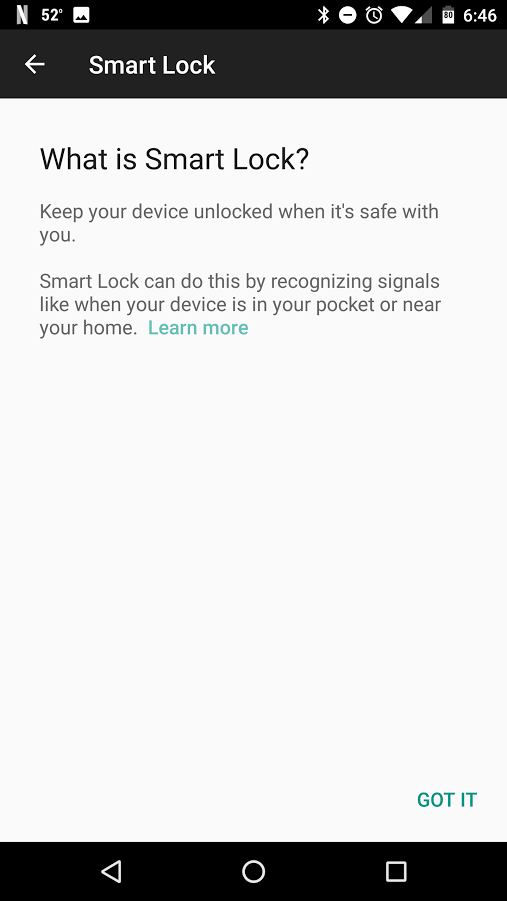
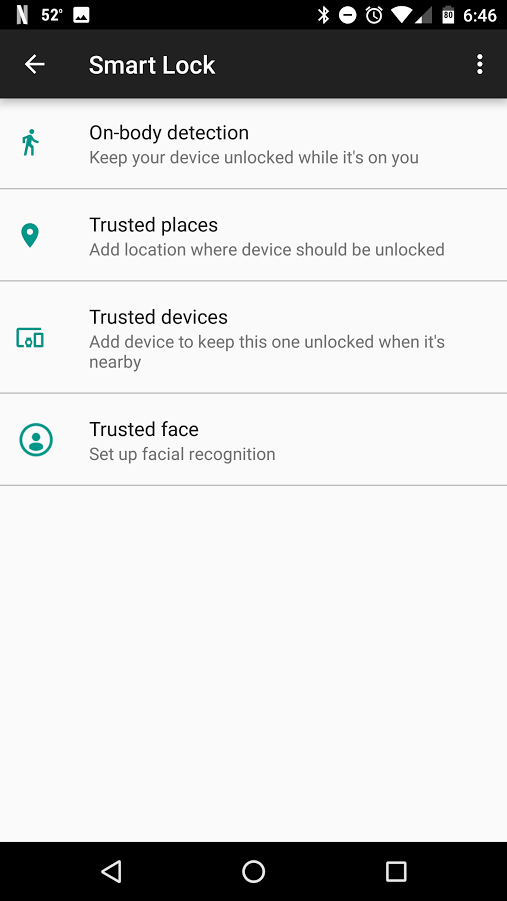
 Subscribe Now! 🙂
Subscribe Now! 🙂