How to delete Google Chrome History on Android? In this tutorial, I show you how to clear or wipe Chrome browsing history and website cache on an Android phone. This will remove the history of the websites you have visited on your Android phone. Let me know in the comments if you have any questions while you clear the browser history on your Android device.
Clear Chrome Browser History Video Tutorial:
Follow the steps below to delete Google Chrome browser history:
- Open Google Chrome on your Android phone or tablet.
- Open the Chrome menu by selecting the 3 dots icon in the top right-hand corner of Chrome.
- In the menu, select History.
- Once History opens, select Clear browsing data near the top of Chrome.
- On the Clear browsing data page, you will be given two different methods for deleting the browsing history on your Android phone.
- Basic: This can be used to quickly remove the website viewing history from your phone, but there might be a trace of history remaining.
- Advanced: This can be used to remove all browsing data from Chrome on your Android device.
- Once you select the data clearing method, select the time frame for removing history from Chrome.
- Select all of the check boxes, and then select Clear data.
- You have now cleared your Chrome browser history on your Android phone or tablet.
More Android Tutorials:
Google Chrome Tips & Tutorials:
Discover more from Gauging Gadgets
Subscribe to get the latest posts sent to your email.

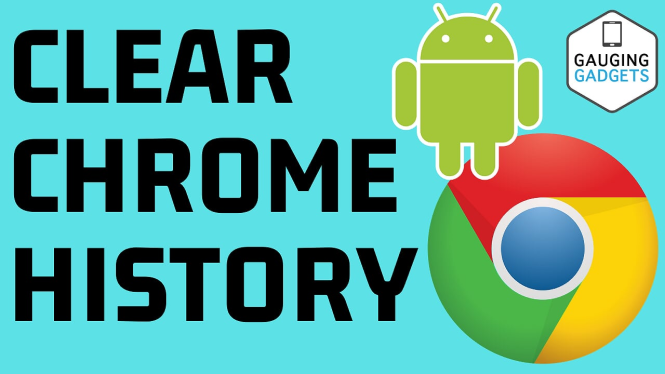
 Subscribe Now! 🙂
Subscribe Now! 🙂

