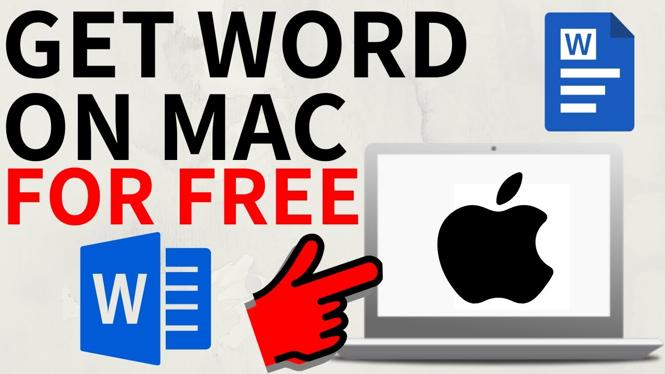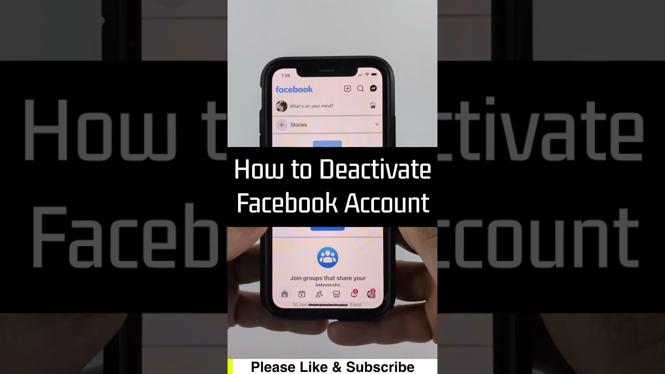Learn how to modify, add, or remove widgets on your Garmin Instinct. In this tutorial, I show you how to remove, add, or change the widgets on your Garmin Instinct. There are several widgets available on the Garmin Instinct, so customizing the watch to show your preferred widgets can really increase the user experience. Don’t have yours yet? No worries!
Order One Today 👇
Garmin Instinct
Garmin Instinct Replacement Watch Band
Useful Accessories 👇
Extra Charging Cables
Screen Protectors
Charging Port Protector
Video Tutorial:
Follow the steps below to access the Widget menu on your Garmin Instinct:
- From the watch face, hold down the Menu button and select Settings.
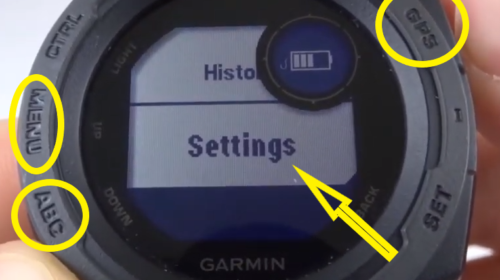
- In settings, select Widgets.
- In Widgets, you will see your active Widgets. From this menu, you can select more widgets to be active or reorder the widgets to your liking.
- If you would like to remove or reorder a widget, simply select the widget you’d like to remove and then hold down the Menu button, here you will see the ability to Reorder Widget and Remove Widget. Select accordingly.
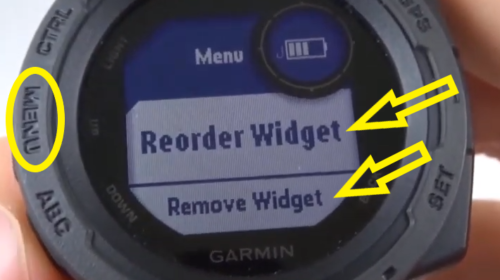
The following widgets are available on the Garmin Instinct:
- Notifications
- My Day
- Calendar
- Weather
- Steps
- Heart Rate
- Music Controls
- Sunrise Sunset
- Last Sport
- Last Run
- Last Ride
- Last Swim
- Floors Climbed
- Calories
- Intensity Minutes
- Stress
- Altimeter
- Barometer
- Compass
- Temperature
- DogTrack
- VIRB
- inReach
- Alt. Time Zones
- XERO
- ABC
Other Garmin Instinct Tutorials!
Discover more from Gauging Gadgets
Subscribe to get the latest posts sent to your email.


 Subscribe Now! 🙂
Subscribe Now! 🙂