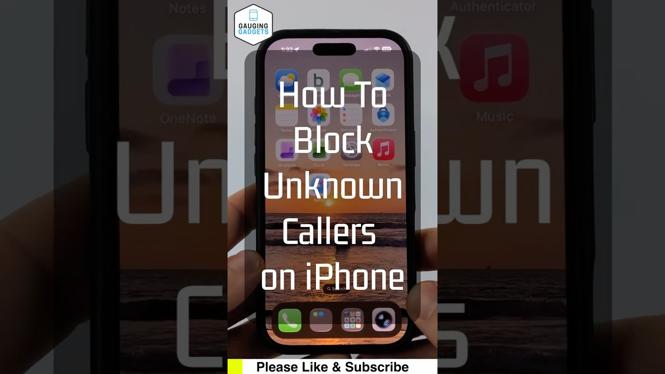How to create NSFW channels on Discord Mobile? In this tutorial, I show you how to make a NSFW channel in the Discord mobile app on both iPhone and Android phones. Discord NSFW channels require users to enter their age before they can access the channel. Let me know in the comments if you have any questions while you create NSFW channels on Discord mobile.
How to Create NSFW Channels on Discord Mobile (Video Tutorial):
Follow the steps below to create NSFW channels in the Discord Android app:
- Open the Discord mobile app on your Android phone.
- Open the server containing the channel you’d like to make NSFW.
- Select the 3 dots at the top of the app next to the server name to open the server menu.
- In the menu select the gear to open the server settings.
- In the server settings select Channels, then select the channel you’d like to make NSFW.
- Once in the channel settings, scroll down and select the checkbox next to NSFW channel.
Follow the steps below to create NSFW channels in the Discord iPhone app:
- Open the browser on your iPhone or iPad and navigate to discord.com. Login to your account.
- Open the server containing the channel you’d like to make NSFW.
- Find the channel you want to make NSFW and select the gear next to it’s name.
- This will open the channel settings, scroll down and select NSFW channel. If needed flip your phone horizontal to see all of the settings.
- Select save.
More Discord Mobile Tutorials:
Discover more from Gauging Gadgets
Subscribe to get the latest posts sent to your email.


 Subscribe Now! 🙂
Subscribe Now! 🙂