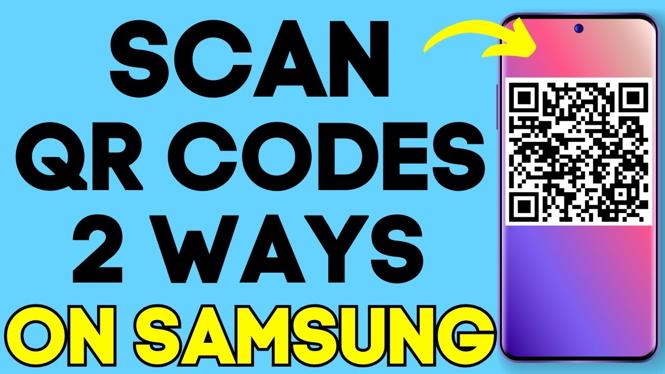Chromebook not turning on? In this tutorial, I show you how to fix a broken Chromebook that won’t turn on. This tutorial will help your Chromebook if it is charged or plugged in and the screen is not turning on after pressing the power button. This video will also help fix Chromebooks with a frozen screen.
Resetting your Chromebook using the methods in this tutorial will not delete the data on your Chromebook. With that said, please perform these steps at your own risk. This tutorial is performed on a Samsung Chromebook 3 – https://geni.us/RtBfV
Many times, a Chromebook will freeze or become unresponsive because of age, memory issues, water damage, malicious extensions, potential viruses, or the battery dies. If this tutorial works, it is important to ensure that any of these issues are fixed.
Video Tutorial:
Fix a Chromebook that won’t turn on:
- Make sure that your Chromebook is charged or plugged in. If your Chromebook is plugged in, ensure the charge indicator light is on.
- Hold down the refresh button and power button at the same time for 10 seconds.
- After 10 seconds, let go of the buttons and then hold down the power button to turn on the Chromebook.
- If this doesn’t work, repeat these steps again, but on the second try, hold down the buttons for 30 seconds.
- You have now reset your Chromebook and fixed it.
Other Gadget and Tech Tutorials:
Discover more from Gauging Gadgets
Subscribe to get the latest posts sent to your email.

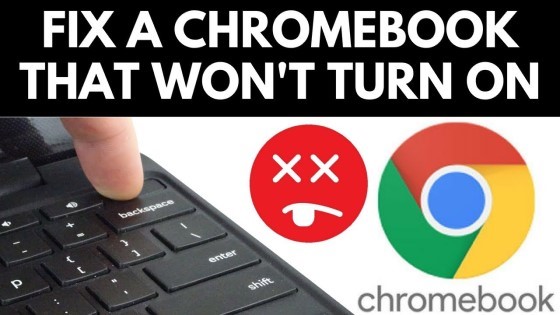
 Subscribe Now! 🙂
Subscribe Now! 🙂