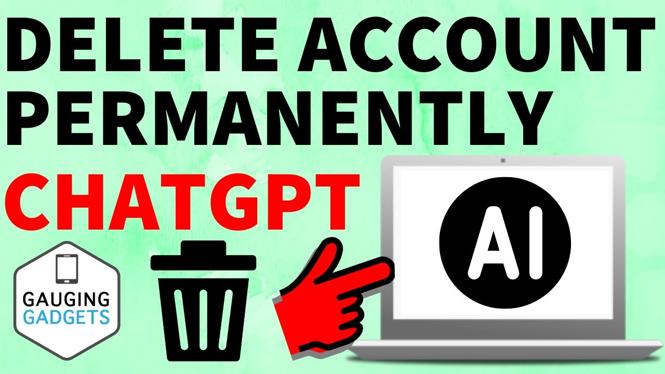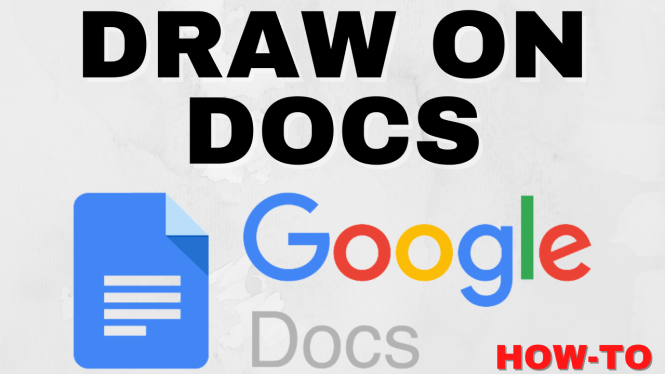How to stop monthly charges from Xbox One subscriptions. In this tutorial, I show you how to end or cancel Xbox Live Gold and Xbox Game Pass Subscriptions on your Xbox One.
Video Tutorial:
Cancelling these subscriptions will turn off monthly charges from recurring billing for Xbox Live Gold and Xbox Game Pass. Please leave a comment if you have any questions while ending your Xbox One subscriptions.
While using the steps in this tutorial, you will turn off monthly charges from Xbox Live Gold and Xbox Game Pass. It can also be used to end any other subscription you have with Microsoft.
Follow the steps below to end subscriptions on your Xbox One:
- Select the Xbox One button on your controller to open the Menu.
- Once the menu opens scroll right and select System.
- Under System, select Settings.
- Once you are in Account Settings, select Subscriptions.
- Select the subscription you want to end or cancel.
- In the payments and billing section for that subscription, select View and Manage Subscription. This will open the Edge browser on your Xbox One.
- Under Service and Subscriptions, find the subscription your want to stop and select Manage.
- Once the payment settings load for that subscriptions select Change under Update or Cancel, then select Turn Off Recurring Billing.
- Confirm you want to cancel your Xbox One subscriptions and turn off recurring billing.
Watch More Xbox One Tutorials:
Discover more from Gauging Gadgets
Subscribe to get the latest posts sent to your email.


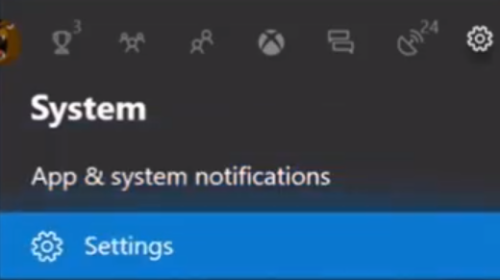
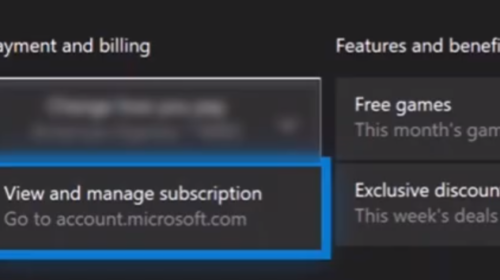
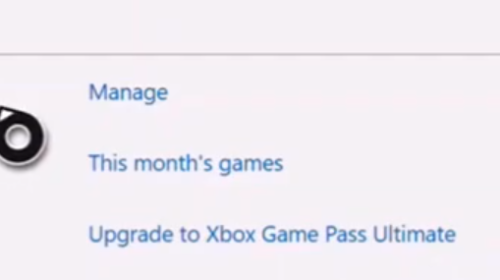
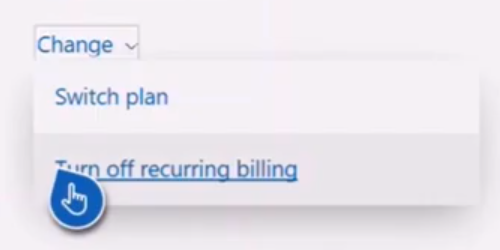
 Subscribe Now! 🙂
Subscribe Now! 🙂