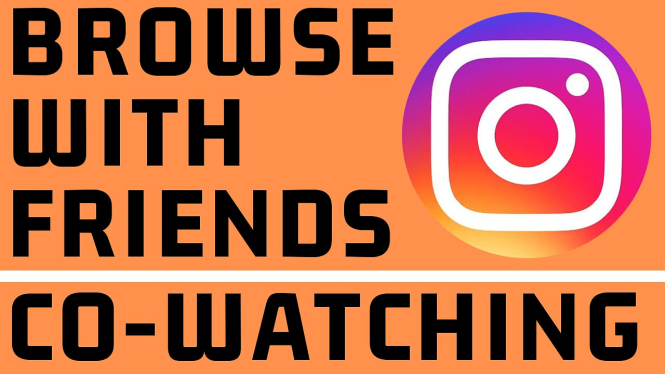How to delete Roblox account permanently? In this tutorial, I show you how to delete your Roblox account on PC, iPhone, iPad, or Android phone. Permanently deleting your Roblox account is a good way to completely remove your account from the Roblox servers.
Delete Roblox Account Permanently (Video Tutorial):
Follow the steps below to permanently delete your Roblox account:
- Open a browser on your PC, iPhone, or Android phone and navigate to Roblox.com/support.
- Login to your Roblox account if possible.
- Enter any required contact information.
- Under issue details first select the device type you are using.
- Then under Type of help category, select Data Privacy Requests, then select Other Privacy Request.
- In the Description of issue text box add the following text “Please delete my Roblox account and delete all of my account data.”
- Select Submit. Give Roblox a few days to response. They may ask for more information before deleting your account.
More Roblox Tips & Tutorials:
How to Get Decal ID in Roblox - Copy Image ID - 2025 Update
How to Make Gamepass in Pls Donate Roblox - 2025 Working
How to Delete Gamepass on Roblox - Remove Gamepass in Pls Donate - 2025 Updated
How To Fix Roblox Low Memory Warning - Fix Low Memory Roblox Mobile
How to Turn Off Safe Chat on Roblox - Updated 2024
How to Fix Roblox Missing Chat Button - Fix No Chat on Roblox Mobile
How to Setup & Use Roblox Parental Controls - 2024
How to Fix "Your Chat Settings Prevent You From Sending Messages" in Roblox - 2024 Updated Working
Fix Roblox Error Code 524 - Fix Join Error Code 524 Roblox - Updated 2024 Working
Fix Roblox "Ask Your Parent, to Join this Experience, Need Parent Permission" - 2024
Fix Chat Setting in Roblox Mobile - Fix Can't Chat on Roblox - iPhone & Android
Fix Roblox Mobile "To Join This Experience, Update Your Content Maturity Setting" Roblox Unavailable
Fix Roblox "Content Not Accessible" Error - Can't Join Roblox Game - Update 2025
How to Fix Your Chat Settings Prevent You From Sending Messages in Roblox Mobile - 2024
How to Cancel Roblox Private Server - 2024
Related
Discover more from Gauging Gadgets
Subscribe to get the latest posts sent to your email.


 Subscribe Now! 🙂
Subscribe Now! 🙂