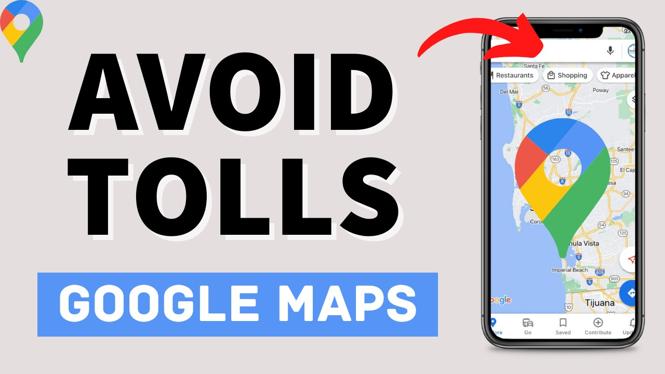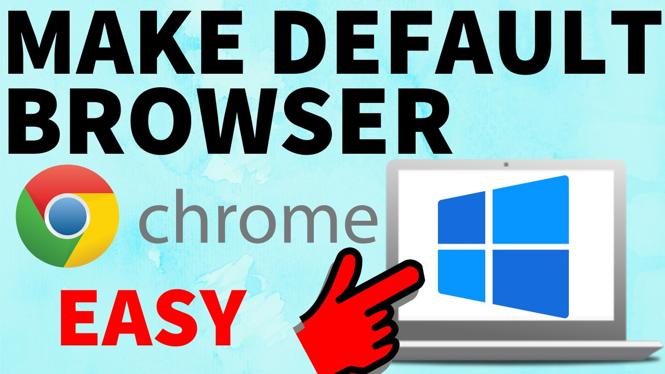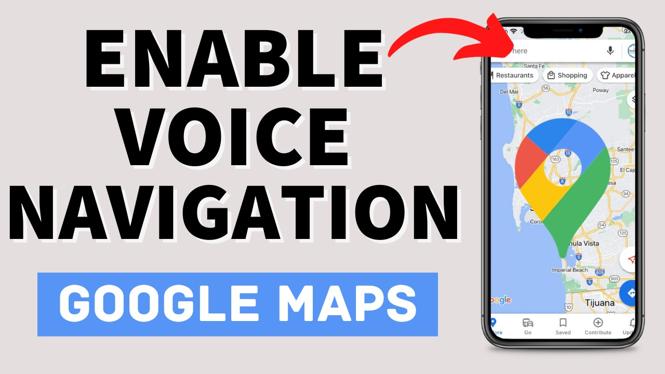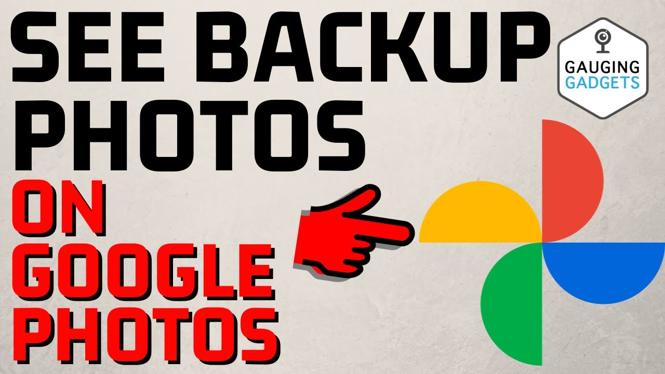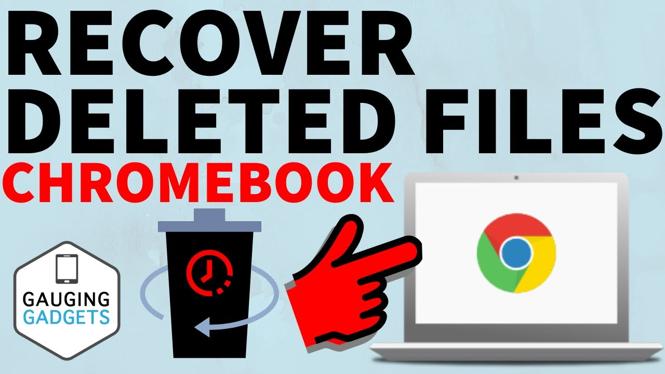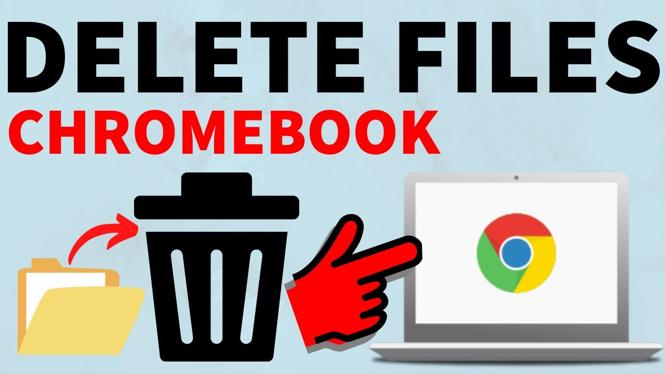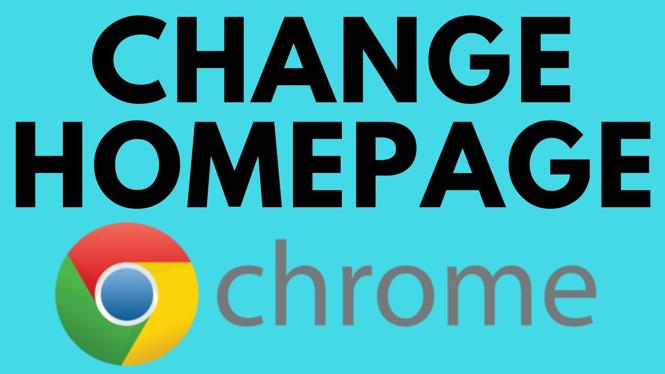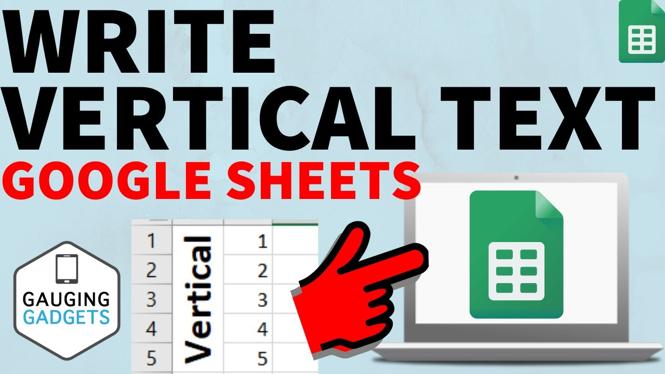How to set a GIF background in Google Chrome? In this tutorial, I show you how to add a GIF as your background on the new tab page in the Google Chrome browser. This means you can have a live background in Google chrome with […]
How to Avoid Tolls on Google Maps
How to avoid tolls on Google Maps? In this tutorial, I show you how to avoid tolls when navigating with Google Maps. This means you can avoid toll roads in the Google Maps app on your iPhone or Android phone. It’s easy to turn on […]
How to Recall a Message in Gmail That’s Already Sent
How to recall a message in Gmail that’s already sent? In this full guide tutorial, I show you how to recall or unsend an email in Gmail. This means you can recall a message that was sent in Gmail. Unsending emails in Gmail is limited […]
How to Make Google Chrome your Default Browser
How to make Google Chrome your default browser? In this tutorial, I show you how to set the Google Chrome browser as your default browser on Windows 11 & Windows 10. It’s easy to make Google Chrome your default browser in the settings on Chrome […]
How to Turn on 2FA on Gmail
How to enable 2FA in Gmail ? In this tutorial, I show you how to turn on two factor authentication on Gmail . This means you can easily increase the security of your Gmail account by turning on 2FA with either an authenticator app, backup […]
How to Enable Voice Navigation in Google Maps
How to enable voice navigation in Google Maps? In this tutorial, I show you how to turn on voice navigation in the Google maps app on your iPhone or Android phone. This means you can turn on turn by turn voice navigation on Google Maps. […]
How to See BackUp Photos in Google Photos
How to see backup photos in Google Photos? In this tutorial, I show you how to find and view all backed up photos in Google Photos. This means you can see which of your photos have uploaded to Google photos and view the backup. See […]
How to Recover Deleted Files on Chromebook
How to recover deleted files on a Chromebook? In this tutorial, I show you how to recover deleted files by restoring them from the trash can on your Chromebook. Recovering delete files on a Chromebook is easy but can only be done for files that […]
How to Delete Files on a Chromebook
How to delete files on a Chromebook? In this tutorial, I show you how to delete or removed files on your Chromebook. If you can’t delete some files on your Chromebook, I’ll give you some tips to delete those read only files.. I even show […]
How to Change Default Homepage in Google Chrome
How to change default homepage in Google Chrome? In this tutorial, I show you how to set your Google Chrome homepage on a PC, Laptop, Chromebook, or Macbook. This means you can change your Chrome browser homepage to Google or any other website. So you’ll […]
How to Write Vertical Text in Google Sheets
How to write vertical text in Google Sheets? In this tutorial, I show you how to change text direction in Google Sheets. This means you can change the orientation of text to rotate it up, down, or at an angle. Rotating text vertical in Google […]
How to Change Wallpaper on Chromebook
How to change wallpaper on a Chromebook? In this tutorial, I show you how to change the wallpaper on your Chromebook. This means you can pick a new wallpaper or upload an image as your background. You can even have your Chromebook’s wallpaper change everyday. […]