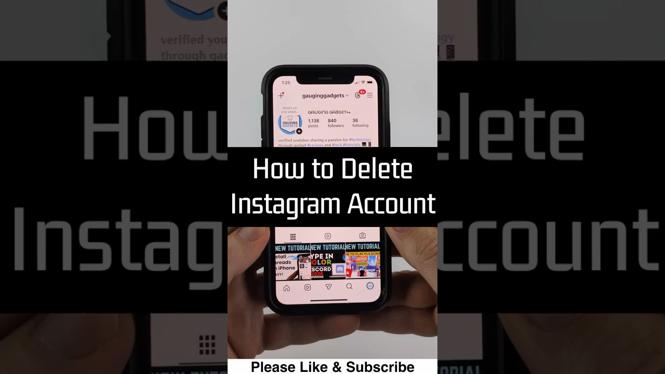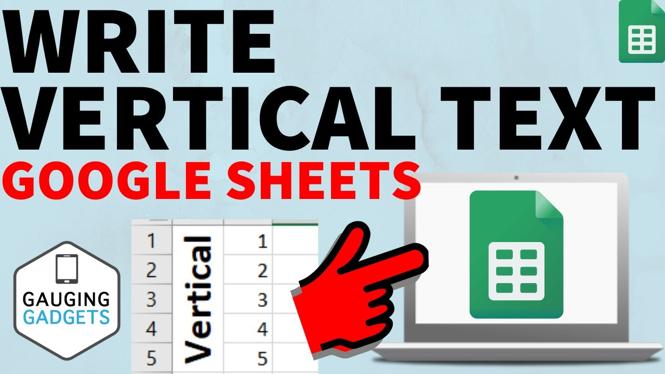How to add hashtags to YouTube videos? In this tutorial, I show you how to add hashtags above your YouTube video titles. This is a great way to increase SEO on your YouTube videos and have your videos show up in searches for those Hashtags. Let me know in the comments if you have any questions while you add hashtags to YouTube videos.
How to Add Hashtags to YouTube Videos (Video Tutorial):
How to add hashtags to your YouTube videos?
Simply add text to the description of your video that starts with a number symbol. For example if I want a hashtag for YouTube, I would do #YouTube
More YouTube Tutorials:
How to Hide YouTube Channel on Mobile - Deactivate Your YouTube Channel
How to Delete YouTube Channel Permanently on Mobile - iPhone & Android
How to SIGN OUT of YouTube on TV
How to Add CUSTOM Thumbnail on YouTube Shorts
How to Scan YouTube QR Code On TV
How to Get YouTube Recap 2025 on Desktop PC, Laptop, Mac, Chromebook
How to FIX YouTube Recap 2025 Not Showing Up - Fix Missing YouTube Recap
How to Get YouTube Recap - 2025
How to Change YouTube TV Billing Credit Card
How to Add Users to YouTube TV
How to Cancel YouTube TV Subscription
How to Turn ON Auto Play on YouTube App - iPhone & Android
How to Turn OFF Autoplay on YouTube - iPhone, Android, & Samsung
How to Cancel NFL Sunday Ticket on YouTube TV
How to Fix Error Code 15 YouTube Problem
Related
Discover more from Gauging Gadgets
Subscribe to get the latest posts sent to your email.


 Subscribe Now! 🙂
Subscribe Now! 🙂