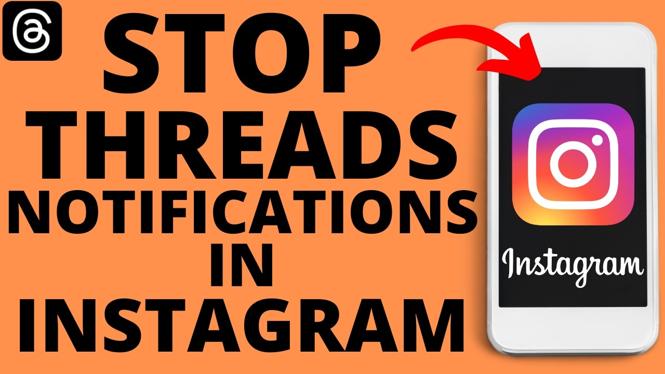How to Change YouTube Profile Picture on Android and iPhone? In this tutorial, I show you how to change your YouTube profile picture or YouTube channel icon on your iPhone or Android phone. Changing your YouTube profile picture is easy and only takes a couple minutes.
Change YouTube Profile Picture from Your Phone Video Tutorial:
https://youtu.be/3slFvMrVgJQ
Follow the steps below to Change your YouTube Profile Picture on Android and iOS:
- Open the YouTube app on your iOS iPhone / iPad or Android phone.
- Once in the YouTube app, select the YouTube profile picture in the top right of the app.
- When the YouTube account menu opens, select Manage your Google Account.
- Once your Google account opens, select your YouTube profile image.
- In the new menu that opens, choose to upload and image or from one that you have already uploaded to Google.
Check out more YouTube tutorials:
Discover more from Gauging Gadgets
Subscribe to get the latest posts sent to your email.


 Subscribe Now! 🙂
Subscribe Now! 🙂