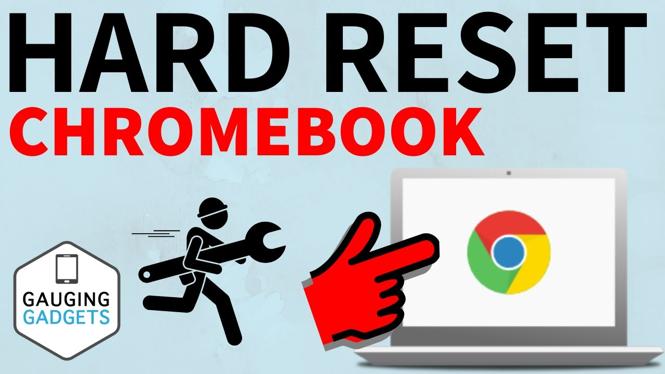How to Browse Instagram with Friends Remotely? In this tutorial, I show you how to share Instagram posts during a video chat using Instagram co-watching. Instagram cowatching gives you the ability to share posts and videos while video chatting with friends on Instagram. It’s a great way to experience Instagram with friends and family while in isolation.
How to Browse Instagram with Friends Remotely Video Tutorial:
Instagram Co-Watching not working or not available?
Instagram Co-Watching is only available in the Instagram app on both iPhone and Android phones. This is a new feature from Instagram, so ensure you have the latest version of Instagram installed on your Android or iPhone. You can also join the Instagram Beta program on Android to get new features.
Join the Instagram Beta Program:
Follow the steps below to use Co-Watching to Browse Instagram with Friends Remotely:
- Open the direct messages on Instagram by selecting the paper airplane icon in the top right of the app.
- Once the direct messages open, select the account you want to video chat with.
- Start a video chat by selecting the video camera icon on the top bar.
- To share a post or video with co-watching, select the media icon in the bottom right of the video chat.
- In the new menu you have the option to share your Liked Posts on Instagram, your Saved Posts, and Suggested Post.
- You are now co-watching posts on Instagram with your friends.
More Instagram Tutorials:
Discover more from Gauging Gadgets
Subscribe to get the latest posts sent to your email.

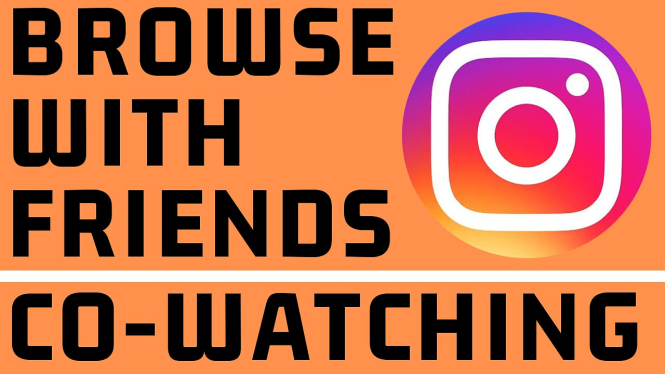
 Subscribe Now! 🙂
Subscribe Now! 🙂