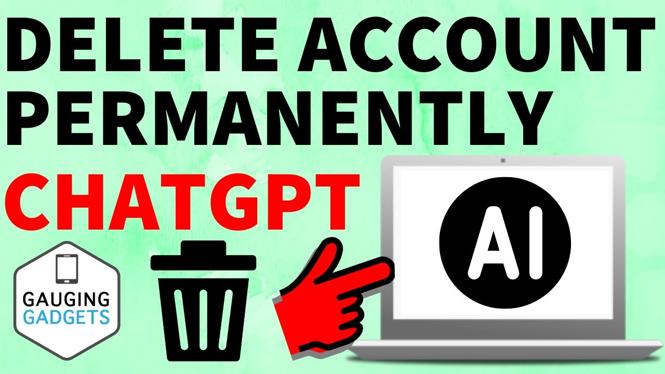How to pair your Bluetooth headphones with your Garmin Fenix 6, Fenix 6S, and Fenix 6X. In this tutorial, I show you how to connect your Garmin Fenix 6 to a pair of Bluetooth headphones or earbuds. This can be useful if you want to listen to podcasts, MP3 music, or audiobooks that are downloaded to your Garmin Fenix 6, or if you have Spotify or Amazon Music. Pairing your headphones with the Garmin Fenix 6 is very easy and takes less than five minutes.
Order One Today 👇
Garmin Fenix 6S on Amazon: https://geni.us/Fenix6S
Garmin Fenix 6 on Amazon: https://geni.us/Fenix6
Garmin Fenix 6X on Amazon: https://geni.us/Fenix6X
Useful Garmin Fenix 6 Accessories 👇
Extra Charging Cables: https://geni.us/Fenix6Cable
Charging Port Protector: https://geni.us/Fenix6Port
Screen Protectors: https://geni.us/Fenix6Screen
Replacement Watch Bands: https://geni.us/Fenix6Bands
Video Tutorial:
How to Upload Music to Your Fenix 6:
How to connect your Bluetooth headphones to your Garmin Fenix 6:
- Ensure your headphones or earbuds are in pairing mode.
- Hold the Up button to open the menu.
- Once the menu opens, scroll down and select Music.
- Once Music opens, scroll and select Headphones.
- In the Music settings, select Add New.
- Your Fenix 6 will now search for the headphones. Ensure the headphones are still in pairing mode.
- Select the name of your headphones once they are displayed on your Garmin Fenix 6.
- Your Garmin Fenix 6 is now connected to your headphones.
More Garmin Fenix 6 Tutorials:
Discover more from Gauging Gadgets
Subscribe to get the latest posts sent to your email.


 Subscribe Now! 🙂
Subscribe Now! 🙂