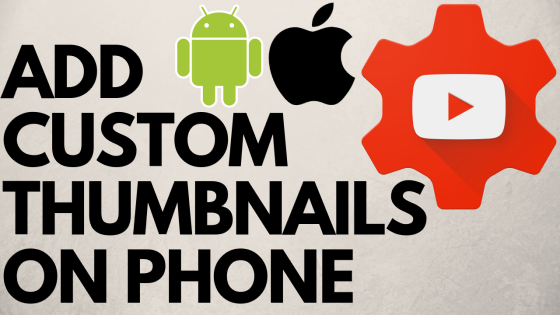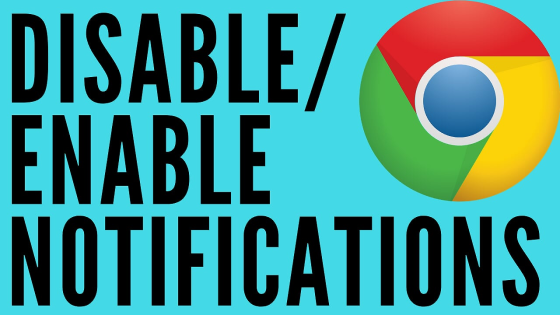Looking to learn more about your Garmin Vivoactive 3 Control Menu Settings and how to customize the control menu? In this tutorial, I go through all of the Control Menu options on the Garmin Vivoactive 3 or Garmin Vivoactive 3 Music. Don’t have yours yet? No worries!
Order One Today 👇
Garmin Vivoactive 3: https://geni.us/GarminVA3
Garmin Vivoactive 3 Music: https://geni.us/Vivoactive3Music
Garmin Vivoactive 3 Refurbished: https://geni.us/Vivoactive3Refurb
Useful Accessories 👇
Garmin Vivoactive 3 Extra Charging Cable: https://geni.us/VA3ChargingCabl
Garmin Vivoactive 3 Screen Protector: https://geni.us/VA3ScreenProtecto
Garmin Vivoactive 3 Port Protector: https://geni.us/VA3Por
Garmin Vivoactive 3 Replacement Watch Band: https://geni.us/VA3WatchBand
Video Tutorial:
How to Edit the Control Menu (Rearrange the Icons):
- Hold down the right-hand side button until the Control Menu opens.
- To rearrange the icons, long-press one of the icons (this should place a circle around all of the icons). To move one, just select one of them and then select the location where you’d like to move it.

- Swipe from left to right to re-lock the icon.
How to Edit the Control Menu (Remove and Icon):
- Hold down the right-hand side button until the Control Menu opens.
- Long-press the icon you’d like to remove and then select the trash can in the middle of the screen.
- Swipe left to right to Save.
How to Edit the Control Menu (Add an Icon):
- Hold down the right-hand side button until the Control Menu opens.
- Select the plus symbol inside the circle. Scroll and select the icon of your choice. If your icons are full, you will need to remove one by following the steps above.
- Swipe left to right to Save.
The Garmin Vivoactive 3 Control Menu includes the following:
- Music Controls
- VIRB
- Sync
- Phone
- Set Time With GPS
- Flashlight
- Alarms
- Lock
- Create GPS Waypoint
- Do Not Disturb
- Where’s My Phone
- Stop Watch
- Timer
- Power
If you enjoyed this tutorial and are interested in learning more about the Garmin Vivoactive 3 or Garmin Vivoactive 3 Music, please see the below tutorials we’ve created just for you!
Other Garmin Vivoactive 3 Tutorials!
Discover more from Gauging Gadgets
Subscribe to get the latest posts sent to your email.


 Subscribe Now! 🙂
Subscribe Now! 🙂