How to unblock someone on Instagram from a PC, Chromebook, MacBook, or laptop. In this tutorial, I show you how to unblock an Instagram account from a desktop computer. This means you do not need to use an iPhone or Android phone, you can simply unblock someone from any computer.
Unblock Someone on Instagram from PC, Chromebook, & Laptop (Video Tutorial):
Follow the steps below to unblock someone on Instagram on PC:
- Open https://instagram.com in the Chrome browser and make sure you are logged into your Instagram account.
- Select Profile in the bottom left.
- Once on your Instagram profile page, select the gear next Edit Profile to bring up the settings menu.
- In the settings menu, select Settings and Privacy.
- Select Blocked.
- Once on the blocked Instagram accounts profile page, select Unblock.
More Instagram Tips & Tutorials:
Discover more from Gauging Gadgets
Subscribe to get the latest posts sent to your email.

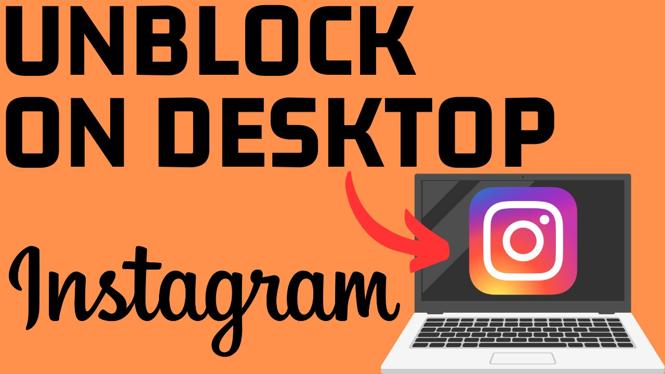
 Subscribe Now! 🙂
Subscribe Now! 🙂

