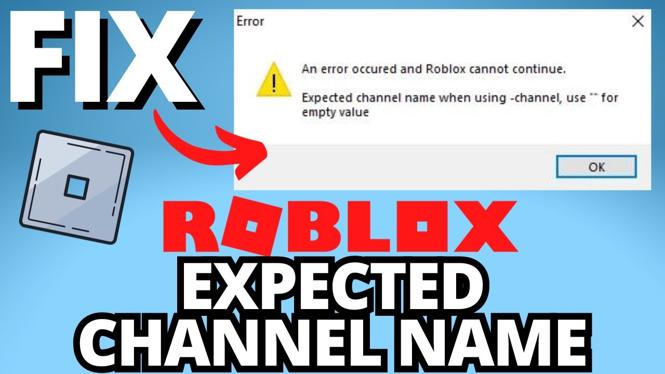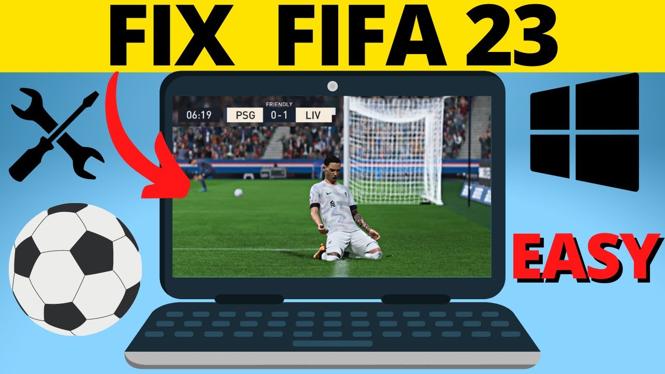How to setup any controller on steam for any game? In this tutorial, I show you how to setup a gaming controller on steam and then use it in any game. This means you can use any controller including Xbox, PS4, PS5, Switch, or USB controller and then use it in any Steam game.
Setup Any Controller on Steam for Any Game (Video Tutorial):
Follow the steps below to setup a controller on steam for any game:
- Open Steam on your computer.
- Select Steam in the top menu and then select Settings.
- In the settings select Controller in the left menu.
- Toggle On enable steam input for your controller. This includes Xbox controllers, PlayStation controllers, Switch controllers, and generic controllers.
- Close the Steam settings,
- Open your Steam library and right click the game where you want to play with a controller. Then select properties.
- In the Steam game properties select Controller.
- Select the dropdown and then select Enable Steam Input.
- Restart your PC to ensure the settings save.
More Gaming Tips & Tutorials:
Discover more from Gauging Gadgets
Subscribe to get the latest posts sent to your email.


 Subscribe Now! 🙂
Subscribe Now! 🙂