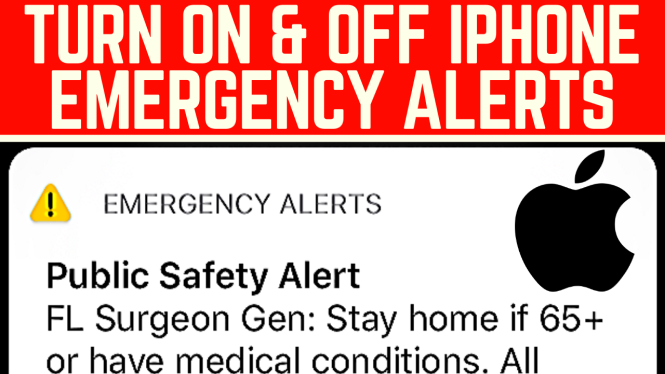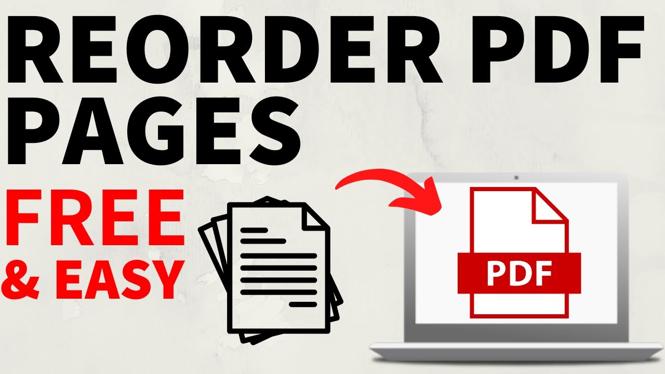Did you just get a Garmin Instinct watch? In this tutorial, I show you how to set up your Garmin Instinct for the first time. This tutorial will go through turning on the Garmin Instinct, Installing the Garmin Connect app, pairing it with your phone, and personalizing the Garmin Instinct for you. Don’t have yours yet? No worries!
Order One Today 👇
Garmin Instinct
Useful Accessories 👇
Extra Charging Cables
Screen Protectors
Charging Port Protector
Video Tutorial:
Follow the steps below to setup your Garmin Instinct:
- Turn on the Garmin Instinct by holding down the CTRL button.

- Navigate to your receptive app store to download and install the Garmin Connect App
- Open the Garmin Connect app and create an account.
- Ensure your bluetooth is enabled, then select the plus symbol in the app to set up a new device.
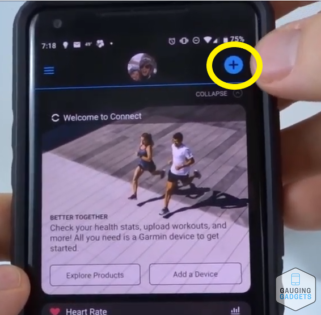
- If your Garmin Instinct is on, the app should automatically find your watch. If not, find the Garmin Instinct in the list of available watches. Select Connect it.
- Check the Garmin Instinct for a pairing code. Enter that into the app when prompted.
- Go through the setup steps for Sleep Time, TrueUp, Goal Setting, and Device Syncing.
- Your Garmin Instinct has now been set up and is ready to be used. Enjoy!
Other Garmin Instinct Tutorials!
Discover more from Gauging Gadgets
Subscribe to get the latest posts sent to your email.


 Subscribe Now! 🙂
Subscribe Now! 🙂