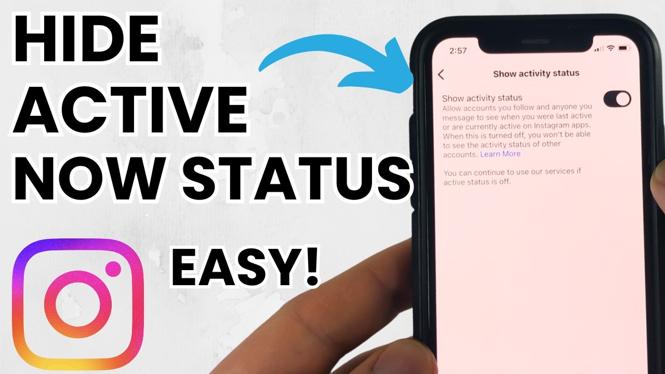How to reset the Garmin Instinct2 . In this tutorial, I show you how to reset your Garmin Instinct 2. This means you can reset the settings or perform a factory reset of the Garmin Instinct 2. Doing this can be useful if the watch freezes, is not responding, or is not working.
Reset the Garmin Instinct 2 (Video Tutorial):
Follow the steps below to Factory Reset the Garmin Instinct 2:
- Hold down the menu button to open the Menu.
- Once the menu opens, scroll down and select Settings.
- Once the settings open, scroll all the way down and select System.
- In the System settings, scroll down and select Reset.
- To factory reset your Garmin Instinct 2, select Delete Data and Reset Settings.
- Your Garmin Instinct 2 has now had a hard reset, and will need to be setup again.
- Setup your Garmin Instinct 2 with this easy tutorial: https://youtu.be/lmkR7Ss-iKw
More Garmin Instinct 2 Solar Tutorials:
Discover more from Gauging Gadgets
Subscribe to get the latest posts sent to your email.


 Subscribe Now! 🙂
Subscribe Now! 🙂