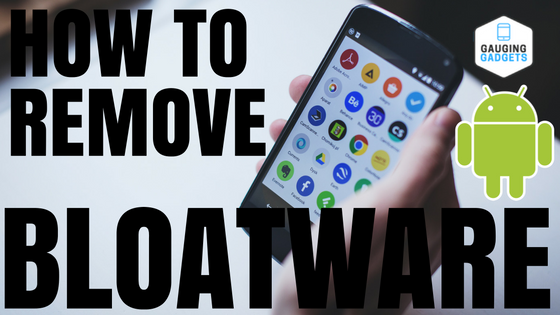Is your Android phone low of storage space? In this Android tutorial, I show you how to uninstall or disable bloatware installed by your phones manufacturer or cell carrier.
What is Bloatware?
Bloatware is any unwanted software included on a new computer or mobile device by the manufacturer. This includes all of the software added by your cell carrier like VZ Navigator. This can also be apps preinstalled by the manufacturer of your phone like Motorola Spotlight, which is a very annoying app installed.
Bloatware removal steps:
- Go to your phones settings. Find and select Apps
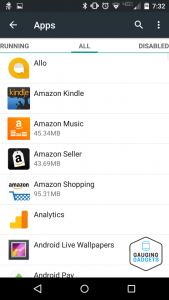
- Once in Apps, swipe right until you are in the All apps section
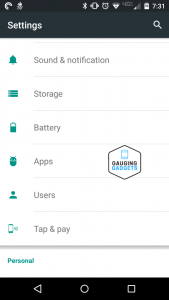
- Locate any Bloatware in the list and select it.
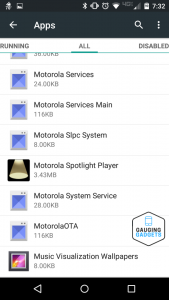
- Once you have selected the app, choose Disable. This will disable the app and stop it from updating, running, or collecting any data.
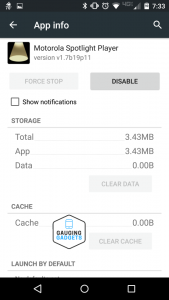
- A prompt will appear warning you that disabling the app may cause problems. Select OK. If you notice any issues simply go back into the app and enable it.
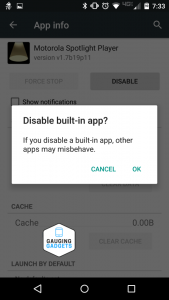
- The Bloatware app is now disabled. It will still take up storage space but will not run in the background taking up ram or bandwidth!
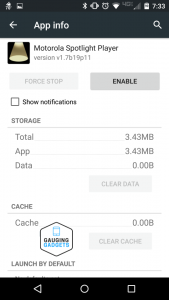
Discover more from Gauging Gadgets
Subscribe to get the latest posts sent to your email.